Yesterday, in case you’ve been living under a rock, Apple released their take on the tablet computer, the iPad. Steve Jobs has been quoted as saying it’s “the most important thing I’ve ever done.” And that’s saying a lot. Like him or not, he’s changed the face of our digital lives several times: popularizing the GUI interface with the Macintosh, changing the music market with the iPod, and upending the mobile market with the iPhone.
Briefly, it’s a network-enabled thin touchscreen midway in size between the iPhone and a laptop (e.g. netbook in size). It’s been equipped with a bookstore to complement the iPhone Store (media and apps), will play movies, music, and apps. It’s got a moderate suite of PIM, including contacts, calendar, and notes (no ToDos, ahem), and a microphone. No camera, no phone, but does have a soft keyboard and an optional hard keyboard (would that the iPhone had one!). It’s really just a big iTouch. The device itself isn’t a game-changer. Which isn’t to say it isn’t quite cool in it’s way with some mlearning opportunities.
I have several reflections on the device, from different perspectives. The overall question is whether the iPad, too, is a game-changer. Personally, the obvious question is: “do I have to have one?” Which naturally leads to the performance support perspective of the device (or vice versa). And, given my predilictions, there’s also the mlearning question.
Bill Brandon of the eLearning Guild has already opined about the mlearning potential of the iPad. He notes that it’s oriented towards content delivery, and could be a replacement for textbooks. That, alone, is a big win, though not unique to the iPad (cf Amazon’s Kindle). Without a camera, he notes, it’s only usable for voice or text chatting. The form factor is nice, but it’s kind of large to slip in a pocket, and it’s really too large for elementary kids’ hands. I still think a camera-equipped iTouch is a better form-factor for K-6.
From there, we start looking beyond content delivery to more interactive apps. Here’s where we start seeing some real opportunity: we can start putting simulations on the device, not just content. Interactivity is key, to me, and that’s what the iPad has over the Kindle or the Nook (tho’ Amazon has now opened up the Kindle’s Software Developers Kit, it’s still lacking color). the possibility of running meaningful learning games is a real opportunity. With network connectivity, it can be social as well; in addition to the internet browser there are also already dedicated FaceBook and LinkedIn apps for the iPhone.
Of course, a second opportunity is to start using the device as a way to take notes and share thinking. With email and web access, you can collaborate with others. Can you use it to create representations to share? Apple is coming out with iPad versions of Numbers, Pages, and Keynote (spreadsheet, word processing, and presentation software, respectively). This is, to me, a major win (with a caveat).
The ability to use the device not just for consumption, but for creation, is where we start turning this from an entertainment & learning platform into a productivity platform. If you want to not carry a laptop (or even a MacBook Air or a netbook if you’re a Windows person, both seriously worth considering), this has to have certain characteristics. I, personally, wouldn’t need the 3G connection (meaning you have connectivity wherever you can get a cell-phone signal, not just a wi-fi hotpot), as I’m fine using my iPhone for the always-on connection. However, I need to write. The additional keyboard is extra weight, but the capability would be worth it (nice if it folded for travel, however). The ability to create presentations is also a big win.
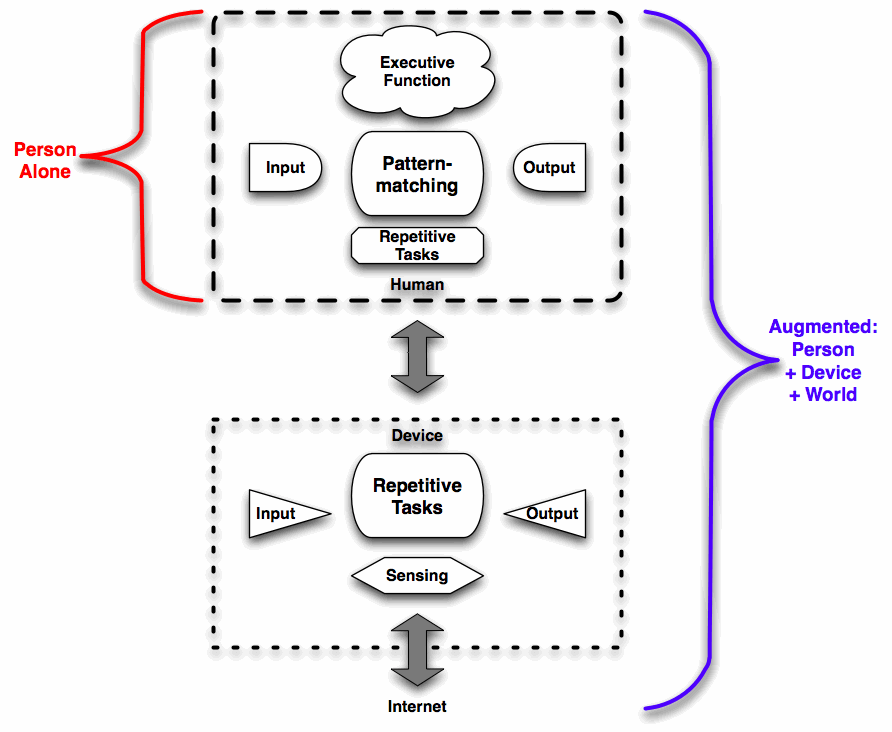 One thing is missing, however. I diagram. A lot (as I illustrate here). Keynote has shapes, but it’s not a diagramming tool as yet (I checked, there’s no palette of shapes I can keep open). I don’t know if that will be remedied in the iPad specific version (with a multi-touch interface), but what would really be nice is an OmniGraffle (or Visio, for you Windows folks) for the iPad. Short of that, I’m not sure it’ll meet my needs. Which answers the question about whether I’d get one. Not without diagramming (and Brushes seems more a paint app than a diagramming, that’s not what I need). I don’t consume a lot of music and movies. I do outline, write, and diagram.
One thing is missing, however. I diagram. A lot (as I illustrate here). Keynote has shapes, but it’s not a diagramming tool as yet (I checked, there’s no palette of shapes I can keep open). I don’t know if that will be remedied in the iPad specific version (with a multi-touch interface), but what would really be nice is an OmniGraffle (or Visio, for you Windows folks) for the iPad. Short of that, I’m not sure it’ll meet my needs. Which answers the question about whether I’d get one. Not without diagramming (and Brushes seems more a paint app than a diagramming, that’s not what I need). I don’t consume a lot of music and movies. I do outline, write, and diagram.
Still, this is a significant move, for none of the above reasons. I’ve written before about the new dynamics for the publishing industry (specifically, educational publishers). The story is similar for other forms of publication: magazines, newspapers, and books. eBook readers are changing that market, but only the mechanics, not the inherent nature of the experience. It’s still about ‘reading’, not about information. Amazon, Barnes & Noble, and now Apple, are creating a new market for the old product. However, Apple has changed the market for a new version of the product. They’re creating the opportunity for those providers to elaborate their content with dynamic media such as video and audio, and interactive media: modifiable graphs, and of course simulations and games.
Now it’s not only possible for a publisher to create a richer, more fully information, even educational experience, but there is also a new direct channel for that endeavor. It doesn’t have to be based on individual subscriptions to a site, but it can be arranged through a single broadly available channel. It will, however, require the concomitant components I suggested were necessary: an understanding of user experience and content models.
I think the iPad is flawed in several ways: lack of camera & multi-tasking (and the form-factor limiting HD movie screen formats), and as yet a dearth of critical software. However, it’s a platform, and consequently those can come in either hardware or software updates. What it has made possible, however, is a change in business models, and that’s a more significant outcome. Whether it succeeds is another issue, but I think the groundwork is there to make the change. Who’s up for trying to lift their game into the new model?
I will bet money there will OmniGraffle (or something even more awesome) for diagramming/charting/mindstorming for iPad. Like the dozens of ToDo applications on iPhone, the touch/pinch/expand movement will change our charting. I’m DEFINTELY excited about that aspect.
Clark – I agree with you that in release 1.0 it misses so many of the functions that would make it a replacement for a netbook or similar. What I was really craving was a stylus input or similar (ie more tablet-like) to allow for digitizing the back of envelope sketches that are so much part of most of our workflows. A portable mini whiteboard with a memory would be great (although I would miss the smell of the pens). The device has so much potential to be a productivity device over just a media consumption one but it’ll need a few more iterations. Oh and absolutely, multitasking should be a no-brainer – music/radio plus reading go hand in hand in my world.
But it sure does look nice and will probably spawn a whole new man-bag industry.
Omni have announced they are developing ipad versions of all of their products:
http://blog.omnigroup.com/2010/01/29/ipad-or-bust/
Clark –
I think that Apple also has to get over the hurdle of not-supporting Flash. This could be a great content delivery mechanism, but until the iPad (or iPhone for that matter) support Flash-based objects, most of the interactive eLearning that we’re building will have to be created or rendered in another format.