I woke up this morning thinking about the tools we use at various levels. Yeah, my life is exciting ;). Seriously, this is important, as the tools we use and provide through the organization impact the effectiveness with which people can work. And lately, I’ve been hearing the question about “what’s your <x> stack” [x|x=’design’, ‘development’, …]. What this represents is people talking about the tools they use to do their jobs, and I reckon it’s important for us to talk about tools for learning. You can see the results of Jane Hart’s annual survey, but I’m carving it up into a finer granularity, because I think it changes depending on the ‘level’ at which you’re working, ala the Coherent Organization. So, of course, I created a diagram.
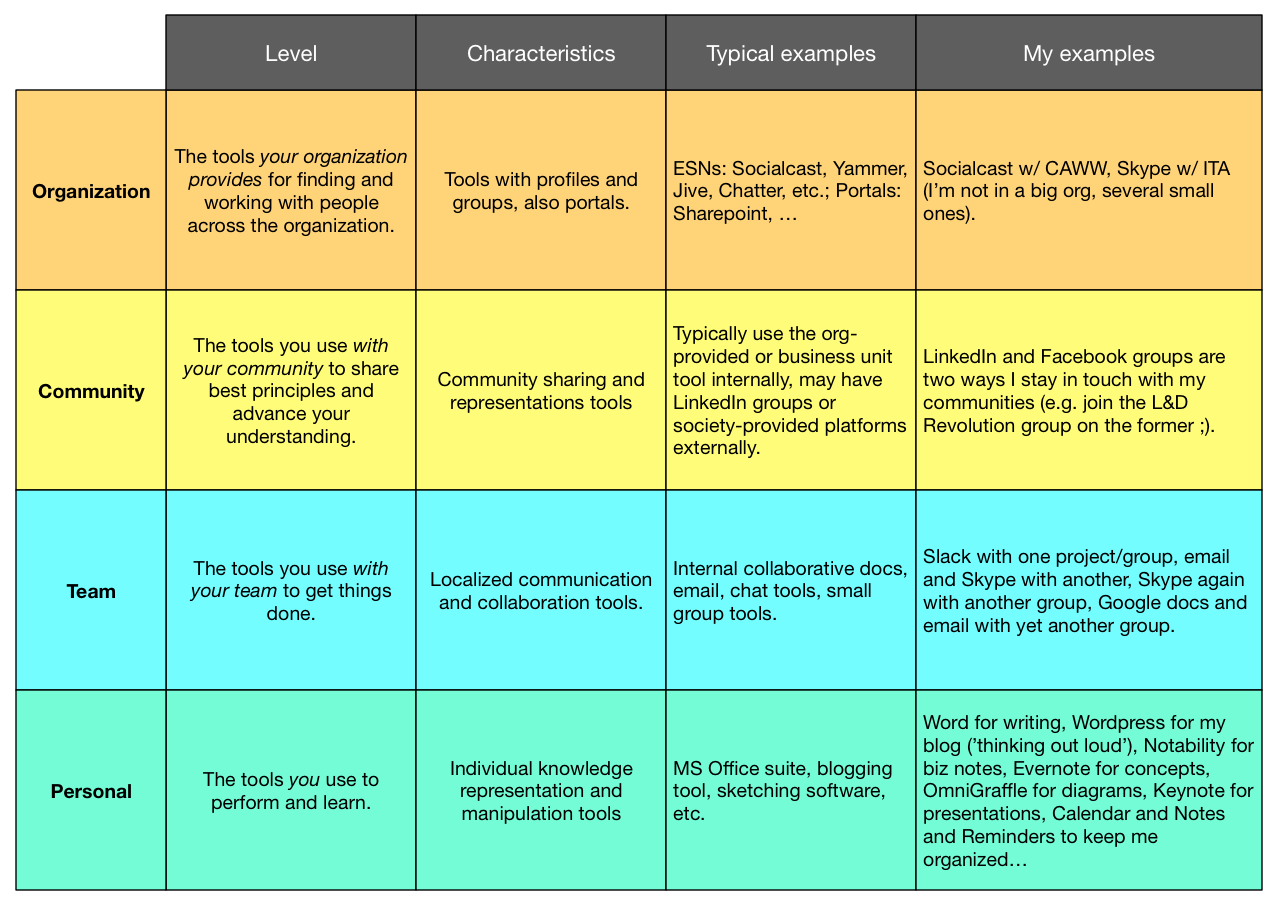 What we’re talking about here, starting at the bottom, are the tools you personally use for learning. Or, of course, the ones others use in your org. So this is how you represent your own understandings, and manipulate information, for your own purposes. For many people in organizations, this is likely to include the MS Office Suite, e.g. Word, PowerPoint, and Excel. Maybe OneNote? For me, it’s Word for writing, OmniGraffle for diagramming (as this one was created in), WordPress for this blog (my thinking out loud; it is for me, at least in the first instance), and a suite of note taking software (depending on type of notes) and personal productivity.
What we’re talking about here, starting at the bottom, are the tools you personally use for learning. Or, of course, the ones others use in your org. So this is how you represent your own understandings, and manipulate information, for your own purposes. For many people in organizations, this is likely to include the MS Office Suite, e.g. Word, PowerPoint, and Excel. Maybe OneNote? For me, it’s Word for writing, OmniGraffle for diagramming (as this one was created in), WordPress for this blog (my thinking out loud; it is for me, at least in the first instance), and a suite of note taking software (depending on type of notes) and personal productivity.
From there, we talk about team tools. These are to manage communication and information sharing between teams. This can be email, but increasingly we’re seeing dedicated shared tools being supported, like Slack, that support creating groups, and archive discussions and files. Collaborative documents are a really valuable tool here so you’re not sending around email (though I’m doing that with one team right now, but it’s only back forth, not coordinating between multiple people, at least on my end!). Instead, I coordinate with one group with Slack, a couple others with Skype and email, and am using Google Docs and email with another.
From there we move up to the community level. Here the need is to develop, refine, and share best principles. So the need is for tools that support shared representations. Communities are large, so we need to start having subgroups, and profiles become important. The organization’s ESN may support this, though (and probably unfortunately) many business units have their own tools. And we should be connecting with colleagues in other organizations, so we might be using society-provided platforms or leverage LinkedIn groups. There’s also probably a need to save community-specific resources like documents and job aids, so there may be a portal function as well. Certainly ongoing discussions are supported. Personally, without my own org, I tap into external communities using tools like LinkedIn groups (there’s one for the L&D Revolution, BTW!), and Facebook (mostly friends, but some from our own field).
Finally, we get to the org level. Here we (should) see organization wide Enterprise Social Networks like Jive and Yammer, etc. Also enterprise wide portal tools like Sharepoint. Personally, I work with colleagues using Socialcast in one instance, and Skype with another (tho’ Skype really isn’t a full solution).
So, this is a preliminary cut to show my thinking at inception. What have I forgotten? What’s your learning stack?
Hey Clark,
I think this is an interesting way to think about tools, kind of like in layers. And the categories (Organization, Community, Team, Personal) could be modified for the individual.
Connie
Intriguing, Connie. I’m trying to imagine what you might mean: personal learning, sharing and feedback, asking specific questions, and collaborating? Can you elaborate?
To build on Connie’s comment – It could be that the organizational level ‘requires’ specific tools which are not an option on an individual basis such as having to use MS Outlook for email and being unable (at an organization level) to use something else. Another example is one organization I worked with would only allow MS Explorer for a web browser and every other tool of this type was not allowed or supported. Thus, you have a Required listing (or being prohibited from using an alternative). Also, you could have an Optional set of choices for the specific tool category which would allow personal but not corporate choices.
In some environments only special, very specific tools may be used at the level beyond personal and – it may also be that some tools in common use may be prohibited even on a personal level for some due to employment concerns or restrictions. This additional complexity may be uncommon but still substantially present. Just thinking…
Paul –
Paul, thanks for the feedback. Yes, there can be requirements around the tools that can be used. One of the reasons to make this list is to help orgs understand the different layers and get them thinking about whether they’re using ‘best of breed’ or not. Ultimately, coupling productive tools with innovation practices and culture will be required for organizations to be optimally agile! I do think people can get around some of the restrictions (e.g. you can use your mobile to get other email than corporate), but ultimately the battle with IT over enabling productivity via communication and collaboration in a tradeoff with security and scrutability will determine org success.