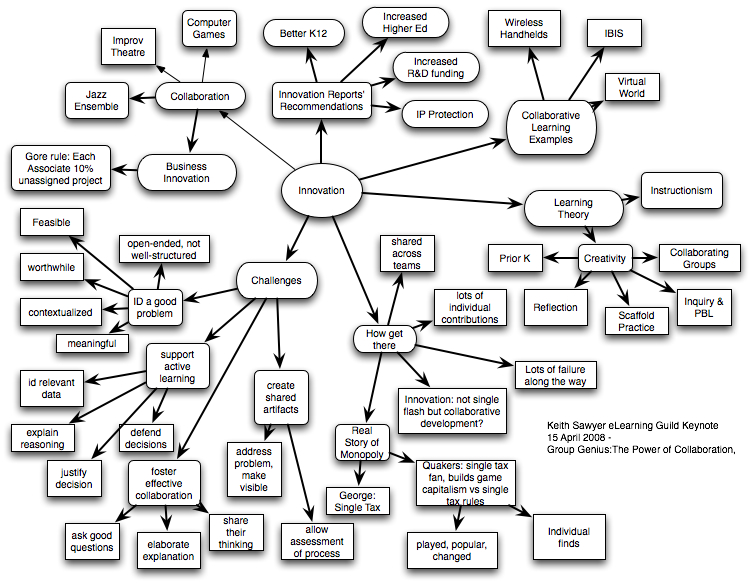In the Serious Games discussion list, Richard Wainess posted a thoughtful and eloquent reply to my request for research on the value (or not) of fantastic settings, in which he argued about the necessary learning design depth required in game design. I‘m primed for the discussion since I‘ve just been in the process of designing a learning game with a team. I thoroughly agree with him, and I’d highly recommend you find and read his response except for the fact that it appears there’s no archive. However, I had assumed the issues he‘s suggested, and penned this (slightly modified) response:
I think you’re missing the value of fantastic settings in effectively adding on top of what you say. We could set a task (e.g. negotiation) in several real-life environments, including with a car dealer, with the boss for a raise, with the kids about bed time (bad idea), etc. Or we could set it in space, for example, negotiating with suppliers for equipment, with civilizations for territory, with buyers for products, etc. Once we ensure we’ve put the necessary skills into the game, across differing contexts, and added the post-game reflection, is there a potential benefit for having a more compelling storyline? That trades off positively against the less direct transfer?
Yes, it takes different contexts to abstract and generalize, but let’s not neglect the value of motivation. So I agree it absolutely *has* to encompass the essential skills across contexts (broad enough to generalize to all relevant situations, and to no irrelevant ones). But there’s more than just that. My hypothesis is that embedding them into an exaggerated storyline may enhance the outcomes more than a real-world setting (and the more so the more general the skill).
If it’s not a storyline that the learner cares about, they’re not going to engage like they will when it really matters to them (e.g. the car *they* want to purchase). So we need that motivation, that emotional engagement as well. And that’s when we’re going to want to align the cognitive and game engagement. When people really have to perform, they have external motivation. Don’t we want to embed that in the experience as well?
I suggest that once we get the educational process down and vary the settings in context, that increasing the motivation through a compelling storyline that both is a meaningful application of the skill and is a storyline that the learners care about, will increase the outcome measure more than an more realistic, and dull, exercise. It’s testable, and I want the answer rather than just relying on my intuition (which will suffice for now; I too am trying to meet real needs, not just satisfy academic interests, but I’d feel far better knowing the answer one way or another).
My feeling is, rightly or wrongly, that not enough people get the depths he talks about, and on the other side, the argument I make above. I‘d like the answer, but in lieu of that, I‘m going to stick with my belief. (And later, Richard responded about how my response made him smile, as he’s starting just this research.)
A further claim from another respondent said that we just need to make the next Oregon Trail, which spurred this rejoinder:
If you don’t have the academic underpinning that Richard argues so eloquently for, all the cool window-dressing won’t lead to a thing. If you’ve infinite resources, you can iterate ’til you get the outcomes you suggest, but I’d prefer to draw upon principled bases and shorten the development process by systematically combining deep learning design with creative engagement design.
It almost appears that the few good edutainment titles were more a case of “even a blind pig finds a truffle once in a while” (a botched metaphor, to be sure, but personally relevant as how my friend described me finding my wife) than the result of a real understanding; there are too many bad titles out there. I don’t want to trust to chance that NASA’s MMO will be effective, nor burn through too much $$ to ensure it. I’d like to use what we know to help do it reliably, and repeatably. We owe it to ourselves and to society to demonstrate that serious games are a viable learning vehicle, not a hit or miss (or money sink) proposition.
Ok, so I‘m opinionated. What did you expect? I didn‘t spend, off and on, 25+ years doing learning game design to just throw up my hands. So, am I off my rocker?