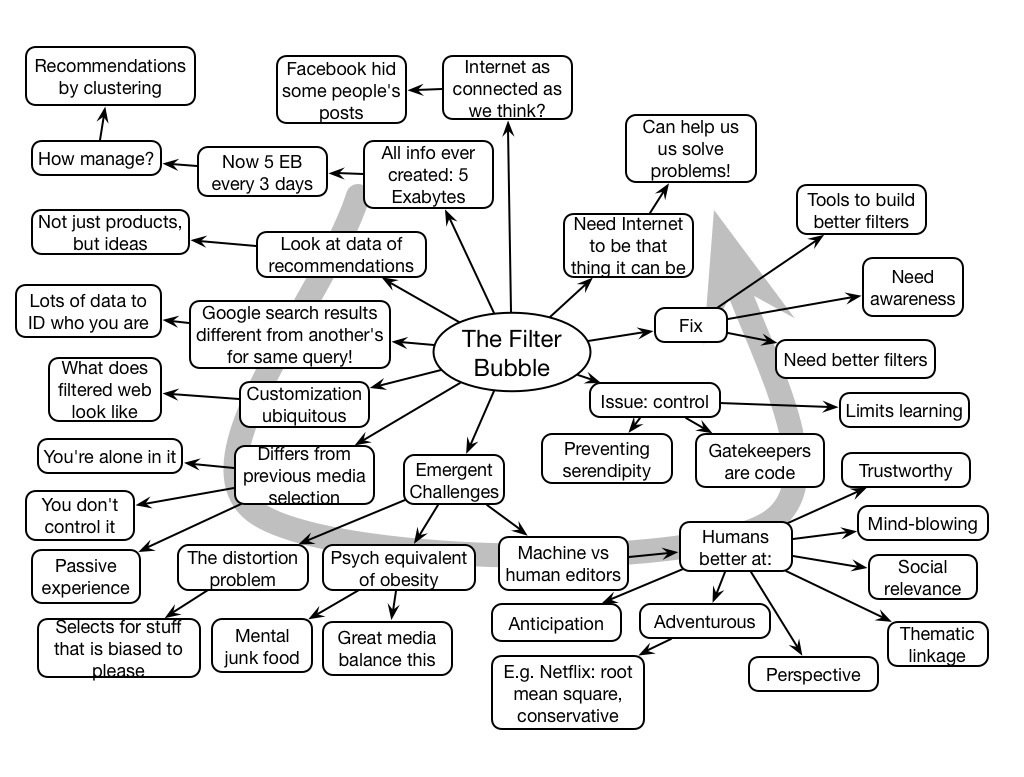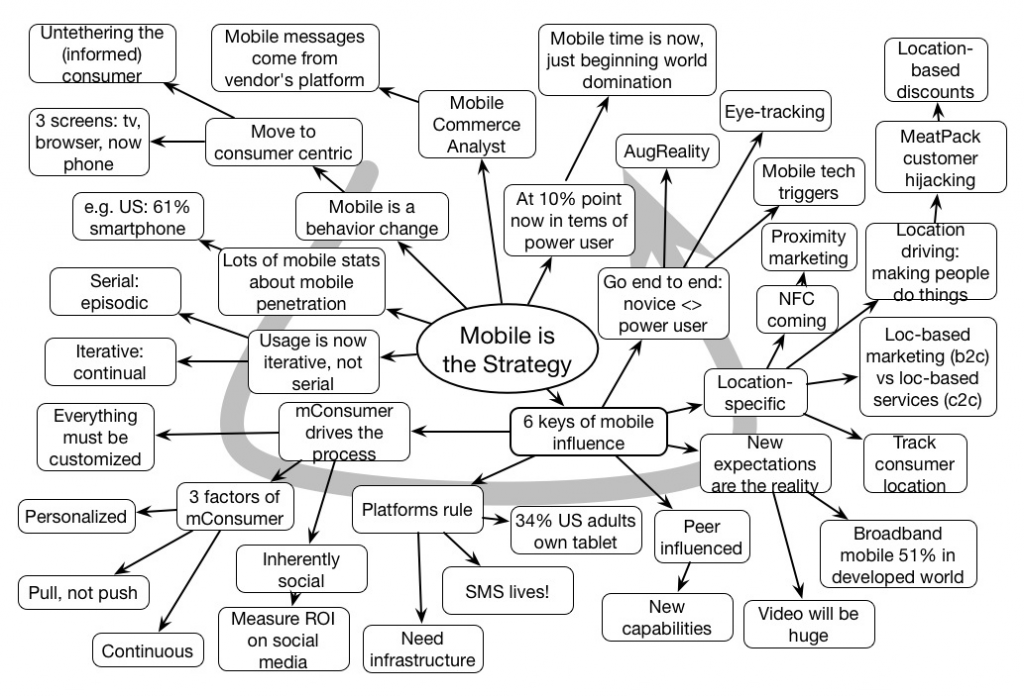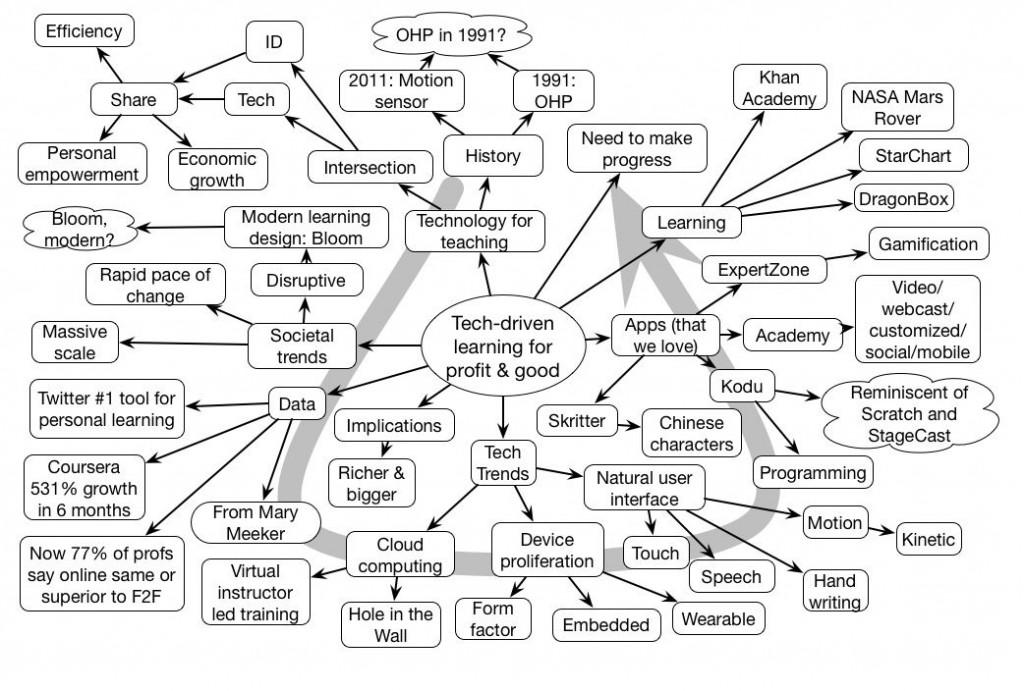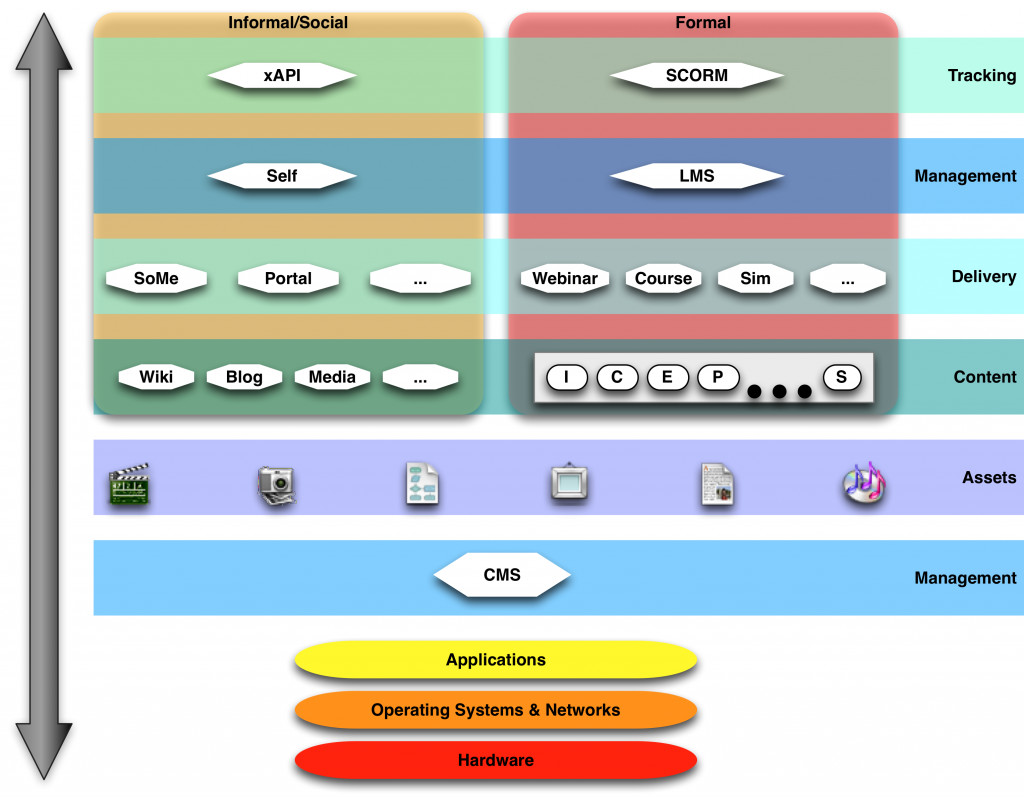Rob Hubbard organized a suite of us to write chapters for a use-focused guide to elearning. And, now it’s out and available! Here’s the official blurb:
Technology has revolutionised every aspect of our lives and how we learn is no exception. The trouble is; the range of elearning technologies and the options available can seem bewildering. Even those who are highly experienced in one aspect of elearning will lack knowledge in some other areas. Wouldn‘t it be great if you could access the hard-won knowledge, practical guidance and helpful tips of world-leading experts in these fields? Edited by Rob Hubbard and featuring chapters written by global elearning experts: Clive Shepherd, Laura Overton, Jane Bozarth, Lars Hyland, Rob Hubbard, Julie Wedgwood, Jane Hart, Colin Steed, Clark Quinn, Ben Betts and Charles Jennings – this book is a practical guide to all the key topics in elearning, including: getting the business on board, building it yourself, learning management, blended, social, informal, mobile and game-based learning, facilitating online learning, making the most of memory and more.
And here’s the Table of Contents, so you can see who wrote what:
- So What is eLearning? – Clive Shepherd
- Getting the Business on Board – Laura Overton
- Build In-House, Buy Off -the-Shelf or Outsource? – Jane Bozarth
- Production Processes – Making it Happen! – Lars Hyland
- Making the Most of Memory – Rob Hubbard
- Blended Learning – Julie Wedgwood
- Informal and Social Learning – Jane Hart
- Facilitating Live Online Learning – Colin Steed
- Mobile Learning – Clark Quinn
- Game-Based Learning – Ben Betts
- Learning Management – Charles Jennings
If you‘d like to purchase the book, VBF11 is the promotion code to get 15% discount when you buy the book at www.wiley.com, or you can get it through Amazon as a book or on Kindle. I look forward to getting my copy in the mail!