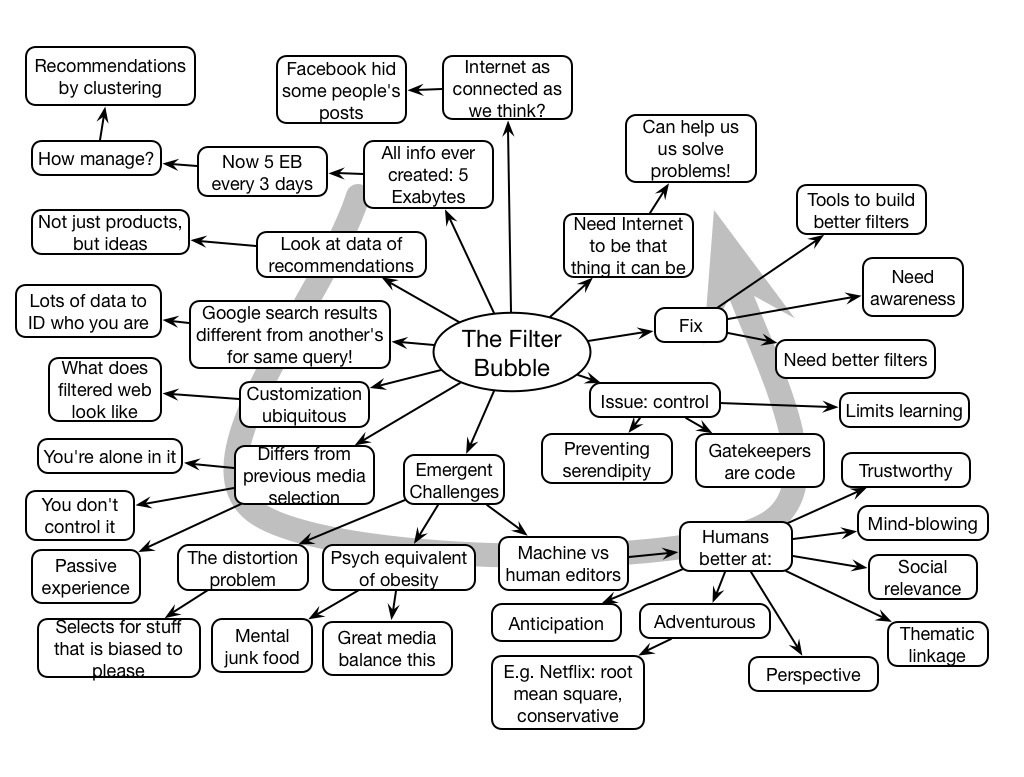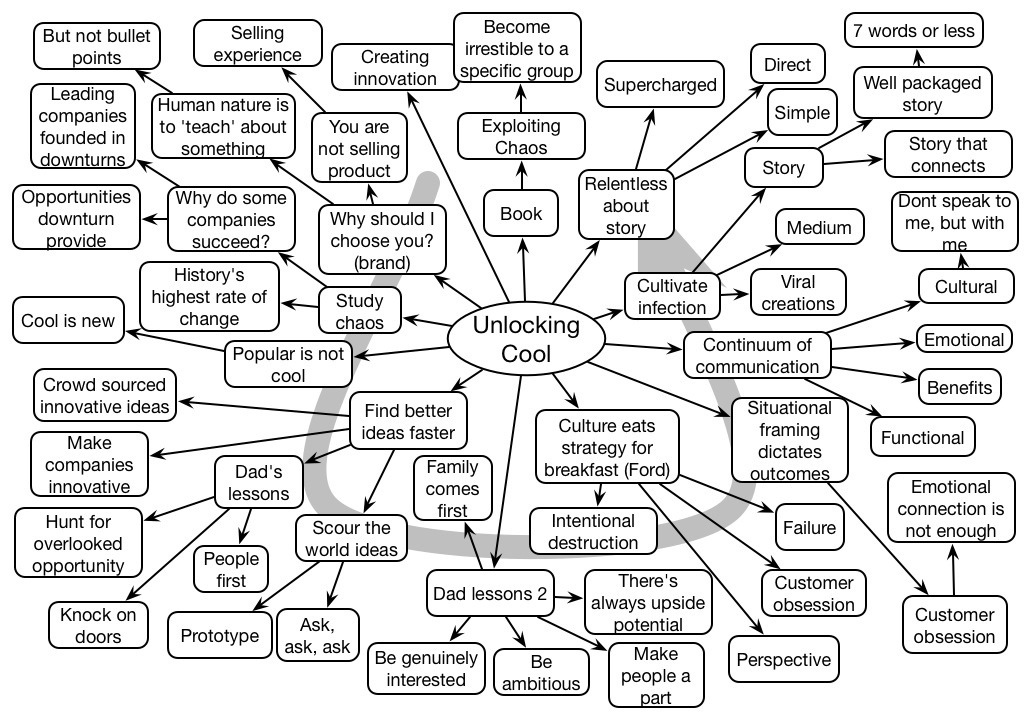Eli Pariser gave a very thoughtful and thought-provoking talk about the ‘below the surface’ action of filters on the Internet. He made very astute points about the potential dangers of this, and opportunities to remedy these ills. Very worthwhile!
Jeremy Gutsche #DevLearn Keynote Mindmap
Moving forward
Last week, I talked about what L&D could (and should) look like. In thinking about how to move folks forwards, I’m working on looking at various ways to characterize the different elements, and what various levels of profession should be. One of my first stabs is trying to get at the necessary core principles, and the associated approach to be taken. Here’s the thinking:
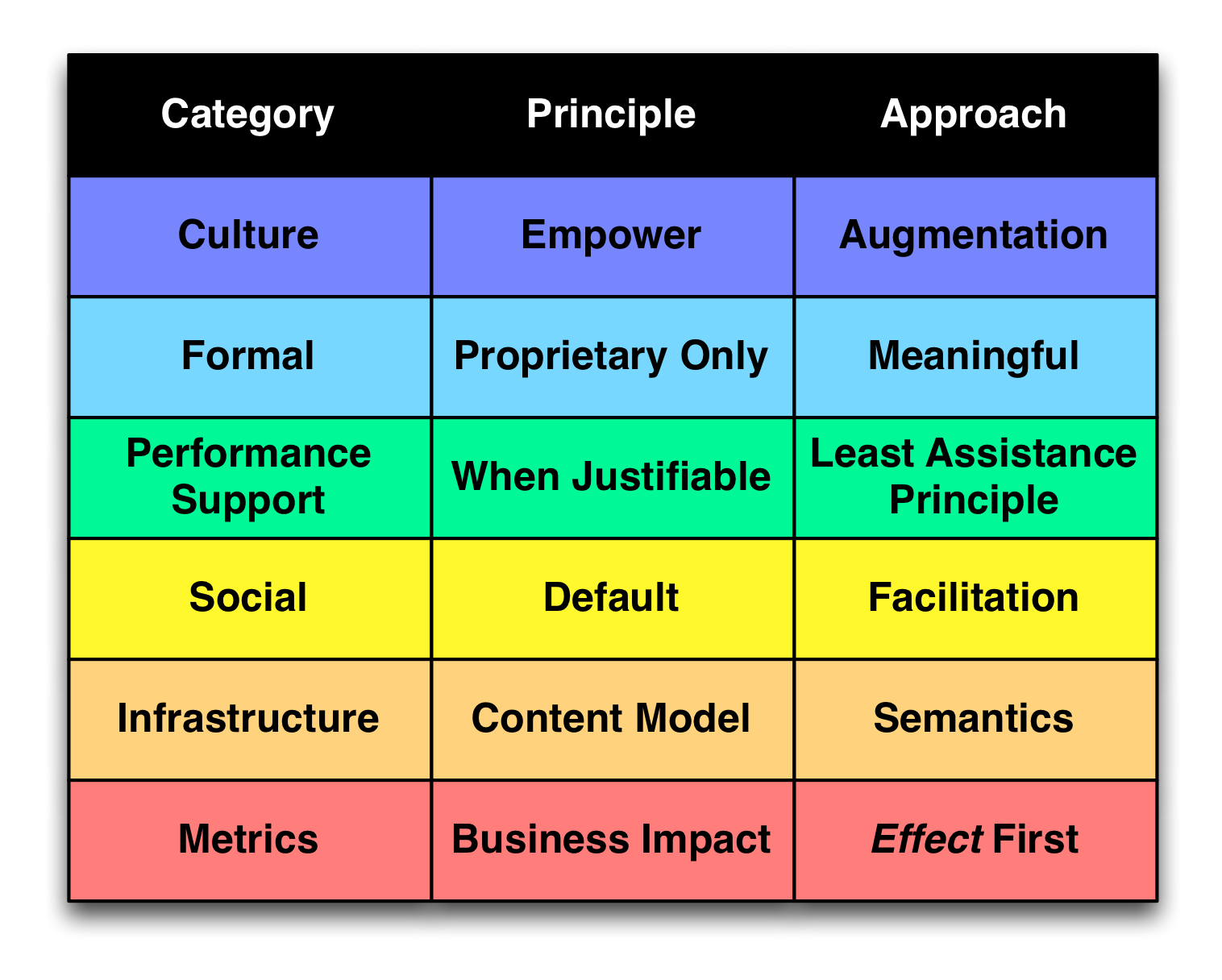 We start with the culture of the organization. What the culture should be doing is empowering individuals, providing them with support for learning. And that is not to provide all the answers, but to support people discovering the answer. The goal is to not only address optimal execution, but increasingly to address continual innovation, which comes from cooperation and collaboration. The goal is to augment their existing capabilities with appropriate skills and tools to focus on accomplishing the work to hand. And not reintroducing things that already exist or can be found elsewhere.
We start with the culture of the organization. What the culture should be doing is empowering individuals, providing them with support for learning. And that is not to provide all the answers, but to support people discovering the answer. The goal is to not only address optimal execution, but increasingly to address continual innovation, which comes from cooperation and collaboration. The goal is to augment their existing capabilities with appropriate skills and tools to focus on accomplishing the work to hand. And not reintroducing things that already exist or can be found elsewhere.
That means that formal learning really should be focused on proprietary activities. Don’t design training on commercial tools, that exists. Save the effort to do a real course for those things that are fixed for long enough and specific to your organization. And make it meaningful: contexts that the user gets, skills that the user recognizes are needed, and that will make a real impact on the business. Done properly, with sufficient practice, it will take time and money: formal learning should be expensive, so use those precious resources where and when it really should be applied.
Performance support is more likely to add value in the moment, helping augment our limited memory and working memory capacity. When people need to be focused on the task, designing or curating resources to be used in the moment is a more cost-effective option, though again to be used appropriately. If things are changing too fast, or the situation’s unique, there are better options. And when you are developing or sourcing support, realize that less is more. Look to be minimalist, and your performers (and the bottom line) will thank you.
If things are changing too fast, or the situation’s new and unique (which will be happening more often), the network is likely to be your best resource and likely should be your first. The role here is to make sure that the network is available and vibrant. Facilitation of dialog, and skills, will make this solution the most powerful one in a company that intends to thrive.
The infrastructure, beyond the usual integration of tools, needs to take another level down, and start treating content as an asset that drives outcomes. The steps that matter are to get detailed about the content structures, the model, underneath, and the associated governance. At the end, it requires a focus on semantics, what labels we have and how we define and describe content to move forward into personalization and contextualization.
Finally, we need to measure what we’re doing, and we have to stop doing it on efficiencies. How much it costs us per seat hour doesn’t matter if that time in the seat isn’t achieving anything. We need to be measuring real business effects: are we increasing sales, decreasing costs or errors, solving problems faster, decreasing time to market, increasing customer satisfaction, the list goes on. Then, and only then, should we be worrying about efficiencies. Yes, we should be smart about our investments, but all the efficiency in the world about doing something inane is just kind of silly.
So, does this make sense? Any tuning or clarification needed? Feedback welcome.
What does change(d) look like?
In an post this past spring, I opined that we do have to change. One obvious related question is what that change would look like. What would an effective L&D unit be doing, and what would the employee/manager/exec experience be? This is a longer topic, but here’re some initial thoughts that I really would welcome your thoughts on.
I see employees experiencing less ‘training’. As I’ve said, effective training is expensive when done properly, and should be used only when significant skill shifts are needed. It should only be for proprietary approaches, otherwise you should use others’ materials. And it only is for upskilling new employees (and only when needed), or when a significant change is happening.
I’d expect to see more performance support, easily accessible via user-centric portals and search and delivered when and where needed. Similarly social would play a much more central role, arguably our first recourse. Employees would be tightly coupled to their work teams, and more loosely coupled to their communities of practice. Teams would be diverse and flexible, and group work would be the norm.
Resources would be sometimes created, sometimes crowd-sourced within (or without) the organization, and sometimes curated. Much curation would happen by individual in communities monitoring the larger network, individuals in teams bringing in relevant elements from their communities, and sharing back reflections and outcomes that inform the community while communities would share back to the larger network. This is the vision of the Coherent Organization.
Managers would be playing a leadership and mentoring & coaching role rather than a directive role. They’d be looking to share the vision of goals and rationale, and then supporting performance aligned towards this goal. Executives would be aligning manager visions with organizational goals, monitoring performance, and facilitating infrastructure to support effective communication and cooperation, and well as establishing and maintaining a learning organization culture.
The L&D unit would need to be monitoring the effectiveness of communication and collaboration, management, and leadership, as well as experimenting with new tools to support the work. The L&D unit becomes responsible for the learning to learn skills, the learning and performance tools, and the corporate culture.
If organizations are to successfully couple optimal execution with continual innovation, particularly in times of increasing change and decreasing resources, the mechanisms for success transcend training. Providing support when needed, and leveraging the power of people will be key. Does this make sense? Next step: how do you get there?
#itashare
A personal look at crowd sourcing
The last time I had a beard was right before college graduation. I was off in the wilderness, and when I came back my razor was busted. So, I grew a beard that was largely red, and in terms of being well behaved, well, it made Gabby Hayes look well-groomed. So I’ve been clean shaven since (see to the right).
 Well, that’s changed. To make a long story short, I had an extended period of time away from family and razor, and grew it out. When I came back, the reviews went from mixed to positive, not a negative word. Now, of course, you seldom hear from those who don’t like a look (wonder how many people do not like Quinnovation as a company name), but the important people (my immediate family) either initially or grew to prefer the new look. (Maybe the more of my face I cover, the better ;)
Well, that’s changed. To make a long story short, I had an extended period of time away from family and razor, and grew it out. When I came back, the reviews went from mixed to positive, not a negative word. Now, of course, you seldom hear from those who don’t like a look (wonder how many people do not like Quinnovation as a company name), but the important people (my immediate family) either initially or grew to prefer the new look. (Maybe the more of my face I cover, the better ;)
Well, this creates a conundrum, because I’ve plenty of promo photos out there for various speaking engagements that now are no longer appropriate. It was time for a new official photo (it was anyways, this is close to a decade old, and I do not want to be the guy who’s photo is decades out of date).
The official way to do this is to hire someone, but I perused the local options, and either they were sidelining portraits on top of weddings, babies, etc, or they used stock backgrounds. The pre-beard shot above was taken by my friend and colleague Jay Cross, chose it out of several candidates, and liked the more natural setting. So I got my wife to take a bunch of shots, and we (with my daughter’s help) went through them. They were all flawed for various reasons (some problems she saw and I didn’t, and there begins the tale; it was a collaborative project and decision). We tried again, and finally found two we liked. How to decide?
So I went out to a small group of colleagues who I could trust would give me straight feedback, and they reliably preferred one. This was a relief. However, there was a problem: my face was kind of dark against the background. And, lo, one of them stepped up and offered to work on the photo.
She kindly took the shadow off my face, and did another lightening up the whole picture. The former was better, but I was concerned that there wasn’t sufficient contrast, so she also created one that had the background muted. Her contribution was so valuable. Now I had two more to choose from: the more natural one or the one with the muted background. How to answer this?
 So I went out to four of the groups I have or was going to talk for, and asked them which they would prefer for their brochures or websites. Of the 3 that responded, they all preferred the natural background (my preference). I’d converged on a new headshot.
So I went out to four of the groups I have or was going to talk for, and asked them which they would prefer for their brochures or websites. Of the 3 that responded, they all preferred the natural background (my preference). I’d converged on a new headshot.
More importantly, I had avoided my usual blind decisions, and got contributions all along the way that made the outcome better. Throwing out ego and being willing to ask for help isn’t my natural approach, as I hate to impose, but I know I don’t mind helping colleagues and friends, so I stepped out of my comfort zone and I’m so grateful they stepped up.
The take-home lesson for me is the power of communication and collaboration: crowd sourcing works. You may not like the new look, but it’s where I’m at, and it’s a lot better picture than I’d had if I tried to do it alone.
Myths some teachers (apparently) believe
Ok, that’s an alarmist title, because it’s only a few teachers, but these are some of the ones teaching my kids, and it’s mind-numbing. These are either things I heard myself at Back to School Night, or through my kids. And they’re just crazy!
So, what am I talking about? Let me elaborate:
So, one says that the way to learn science is to learn the formulas. Um, no. If you learn the formulas doesn’t mean you actually can solve problems. You need to solve problems with them! And, frankly, I don’t care if you memorize the formulas, if you look it up it’s just fine. But this is leading to a focus on rote memorization, not meaningful learning.
The same teacher also says that learning is individual, that students shouldn’t spend their time copying off the one person who does the work. What a horrible belief in kids! Yes, they might do it, but there are plenty of ways to structure the process so that learners have to contribute. And there are substantial cognitive benefits from learners working together.
This teacher did tout the success of her students on tests. Standard, abstract, rote problems unlike kids will actually face. Yes, the system is currently structured to reward that outcome, but it’s not what I want, nor what we should value. The fact that she believes standard test results means much of anything isn’t really helpful.
A second teacher seems to believe examples aren’t useful. This teacher is presenting the concepts in class, and then assign practice at home. What’s missing are meaningful examples of applying the concepts to problems. Um, examples help. The kids aren’t seeing the concepts mapped to concepts, nor the underlying thinking that makes examples useful! And can we say ‘flipped classroom’?
To compound the problem, the kids are supposed to have access to the corrected assignments, but the answers are being posted after 9PM at nite or later, when there’s a quiz the next day! This isn’t sufficient feedback to support comprehension and performance! Apparently this teacher isn’t convinced of the value of timely feedback.
Finally, I found out one of my kids was working this weekend on a coloring project. The teacher apparently is laboring under a delusion that in coloring in some diagram or map, the learner will internalize the spatial relationships and map those to the underlying conceptual relationships. But it’s a pretty low chance, and we have far better exercises to achieve that goal. My suspicion, of course, is that this is to have pretty room when parents visit, but if so, I think the teacher bloody well ought to buy decorations, and not keep my child from enjoying the weekend to make the teacher’s room pretty.
I really wish teachers had to read, understand, and apply cognitive apprenticeship. It, to me, is essentially the best model for guiding teaching. What I’m seeing is violating all sorts of basic learning principles.
Ok, let’s be fair, this is 3 out of 10 or so teachers, but they’re my kids, and it’s too many for any other kids, too. And I did contact the principal via email with all but the last, and he was kind enough to call me, but the end result is that nothing is going to change because there’s nothing really that can be done. There are teachers who care, and some who are doing great jobs, it’s just that for such a critical job of preparing the future, we really should be doing better. So, am I overreacting?
Busy at #DevLearn 13!
Just looked at my commitments for the eLearning Guild’s always fun DevLearn conference, and I’m quite booked, all with fun and interesting stuff:
- My mobile design workshop kicks off: how do you take advantage of these devices?
- I’m doing two stages:
- a panel on the future on the mobile stage,
- talking ‘smart content’ on the emerging tech stage
- I’m doing a session on L&D myths with Chad Udell
- I’m part of a panel on the future of elearning
- and I’m doing two Morning Buzz sessions:
- one on content models & architectures,
- and one on elearning strategy
It’s going to be busy and fun. In between I will attend sessions, walk the expo, attend the DemoFest, do #lrnchat, and talk to folks. I hope one of the folks I talk to is you! If you’re there, say hello. If not, stay tuned to the backchannel, it’s a great conference (I’ll try to post mind maps of the keynotes as usual).
Being explicit about corporate learning
Brent Schlenker recently resurfaced after disappearing into a corporate learning job. One of his reflections is that there exist ‘people unwilling to learn’. Jane Hart picked up on his post, and in her reply teased apart two separate things: Whether learners were willing to learn, and whether they were capable of learning. I was inspired to think about addressing those two dimensions.
To me, the ability to be a self-directed learning is a skill issue. They myth of digital natives cloaks the reality that digital skills differ by individual, not age. Similarly, other critical thinking skills, and learning-to-learn or meta-learning skills, may or may not exist in any particular individual. These are aspects we can, and should, be explicit about and develop.
The issue of being willing to learn is a separate issue. Here, it’s whether learners are willing to take responsibility. This is more about attitude change. Which is hard, but doable. It comes from valuing learning and expecting it, then looking to see if it’s manifesting.
One of the things that’s probably important is coupling a learning environment with an empowering culture. Learning has to be explicit, safe, valued, modeled, and expected. Learners need to be empowered with tools, coached, and formatively evaluated. The environment has to depend on trust on both parts that the motives are good.
Glad to see Brent back in the fray, always a pleasure to see Jane’s thoughtful comments, and welcome your thoughts.
Meta-learning in Moscow
I was reflecting on the benefits of travel, and recalled a ‘learning’ experience I underwent involuntarily more than 20 years ago. I’d gone to Moscow to speak at a conference, and determined to venture on my own to the Kremlin for a scheduled tour of the museum. I had an underground map, and headed off to the station nearest me. The route apparently had a change of train required. The ticket seller wasn’t very friendly, but I managed to somehow meet the necessary requirement to head down underground.
The real event started when I got off the requisite number of stops along the line. It turns out that the map I had wasn’t in Cyrillic characters that the underground was labeled in, and apparently I hadn’t correctly identified the station I started from. (There was no Cyrillic – Latin mapping; it wasn’t a good guidebook.) So there I was, at some random point under Moscow, without any idea about what station I was at. Worse, no one seemed (willing) to speak English.
Somewhat concerned, I started looking for clues. This was a transfer station, in that there were two different lines coming together. I went back and forth between the two lines, looking for further clues that I could use to determine where I was. Eventually I noticed that one line had a split at the end, and there was only one on the map, so I now knew one of the two lines. I recall that I counted the number of stops to determine which station I was at, and then I was good to go, and I found my way to the station nearest the Kremlin, on my map. My adventures weren’t over, however.
From there, I surfaced, and looked for which direction to head. It was totally overcast, so there were no shadows to tell direction. And I couldn’t see any of the landmark structures from where I’d emerged. I had no idea where to go! Was I going to have to abandon my quest and quit?
Again, I got systematic: I decided to walk in each direction as far as I could and still know where the station was. It was the second path that let me finally see a landmark (St. Basil’s? I no longer remember) and I found my way. I saw the museum and met my colleagues for a safe journey back to the hotel.
This remains the most overt conscious problem-solving I ever recall (followed by the time I locked myself in a building right before the grad school entrance exam, and had just a short period of time to escape without setting off the fire alarms). It took effortful thinking, systematicity, and persistence.
It’s not often these situations occur, but it’s illuminating to explore the requirements, and think about the thinking skills required. These are perhaps the most valuable investment an organization can make, getting concrete about learning and problem-solving, instead of expecting them. Given the way our school curriculum has been structured, they’re not likely to come from formal education. So think about how folks will have to increasingly face more complicated situations, and the skills they might require. Are you and your people ready?
Making Sparks Fly
Last night I did a presentation for the San Diego chapter of ISPI titled ‘making sparks fly’. I used that concept to talk about a couple of my favorite topics: deeper instructional design, and social learning.
In the former, it’s about two things: getting the real cognitive underpinning right, and the emotional content, both integrated in a natural and elegant way. So you start with your objectives (at a high enough level, addressing real business needs). Then you immediately develop deep practice with core decisions embedded in meaningful contexts. You need sufficient practice to not get it wrong, as opposed to just getting it right. Then we elaborate with model-based concepts and story-based examples. All introduced in ways that engage the emotions as well as the mind, and closing that process off similarly addressing the emotional as well as the cognitive. The point being, if you’re going to do formal, do it right.
From there, I segued off to talk about social: the power of the additional processing you get from social learning. This includes sharing ideas, and collaborative work. Then, systematically looking at tools like blogs, wikis, profiles, feeds, and more for both formal and informal learning. The notion is that thinking and working ‘out loud’ are, in the right culture, better than not.
Formal learning (and I didn’t discuss performance support, after all it was ISPI :) addresses the optimal execution that will be just be the cost of entry going forward, while continual innovation requires the creative friction, the interpersonal interaction that generates new ideas. You need to have good learning and good performance support on those processes you can identify, but then you need to create the environment where folks are helping one another solve the new problems that arise, including new ideas. Engaging the learner, and the interaction, are both sparks to take what we do to the next level.
There’s more: culture, mindset, L&D role, and we touched on that, but in the broader picture, you want to start with social and performance support, only doing formal when you absolutely have to (as it’s dear). We need to stop doing formal only, and badly. We need to cover the spread, and do all well. Or else…