So, if you haven’t figured it out yet, I do mindmaps. As I’ve recited before, I started doing it as a way to occupy my brain enough so I could listen to keynotes, but occasionally I use it to other purposes, such as representing structure or even planning. And thru my esteemed colleague Jane Hart (who’s Modern Workplace Learning book I’m going through and thoroughly impressed), I’m giving a mindmapping webinar today for a group of several universities in Ireland. I thought I’d share what I’m presenting.
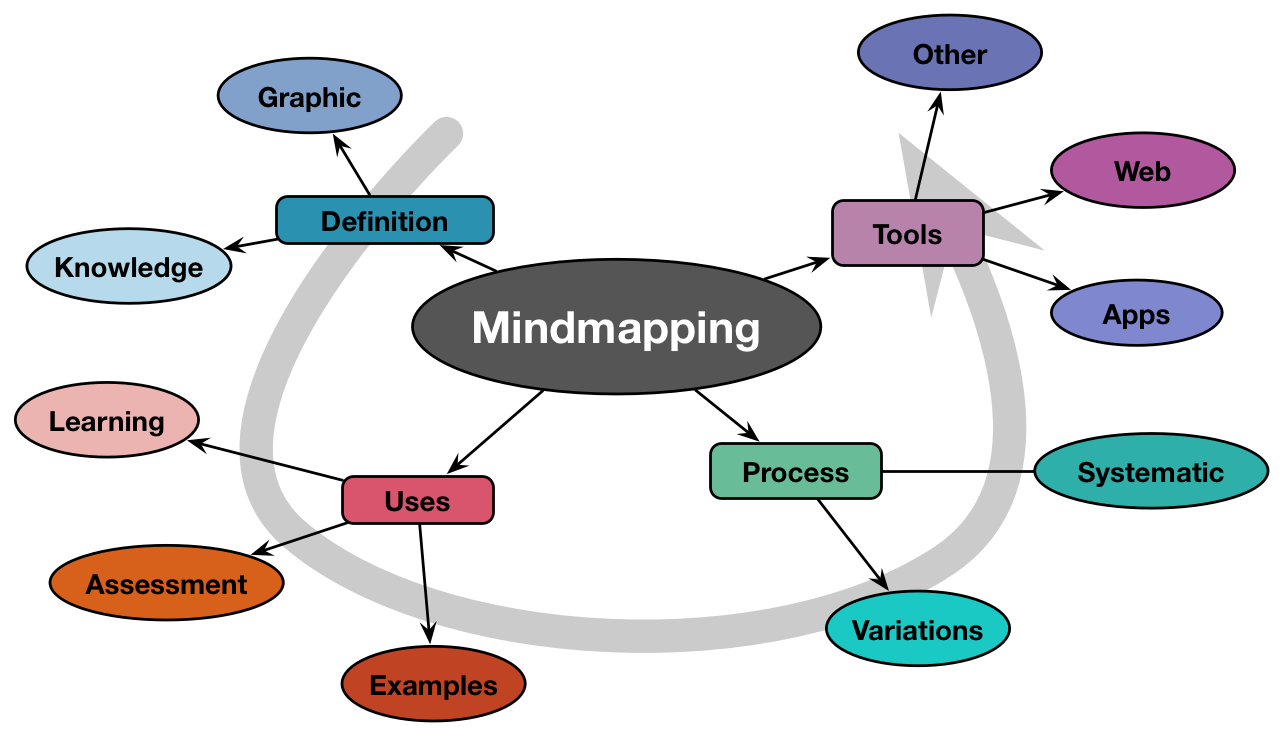 Mindmaps are a visual way of representing knowledge. You use links to show connections between concepts (represented as nodes), developing a structural relationship. A true semantic network would have those links labeled, as there are many different types of relationships (causal, precedence, hierarchical), but mindmaps typically have unlabeled links. Still, mindmaps capture structural information in a visual way, that supports tapping into our powerful visual processing system. (This is the one I created for them to advertise the talk, it’s neither the order I ended up for them or am using here. ;)
Mindmaps are a visual way of representing knowledge. You use links to show connections between concepts (represented as nodes), developing a structural relationship. A true semantic network would have those links labeled, as there are many different types of relationships (causal, precedence, hierarchical), but mindmaps typically have unlabeled links. Still, mindmaps capture structural information in a visual way, that supports tapping into our powerful visual processing system. (This is the one I created for them to advertise the talk, it’s neither the order I ended up for them or am using here. ;)
You can add information to them; as a visual tool, you can add extra graphical information, like tables or charts, to augment the map. You can similarly add color as a way to layer additional semantic information such as similarity. And the links can be plain or directional. Importantly, while a mindmap can be essentially equivalent to an outline if you maintain a strict tree structure, you can create a graph by having more complex links that generate loops.
The process of mindmapping is fairly straightforward: you have a central node, and then generate additional nodes and link them. I tend to go counter-clockwise, and include an arrow indicating that, because I’m capturing a linear presentation, but generating a static representation of information doesn’t have any directional requirement. I find that I have to frequently rearrange to fit the mindmap appropriately to the image, but that’s part of the benefit.
The evidence appears to show that mindmapping is superior to note-taking. I don’t do it all the time, but there are reasons to think you should. The reasons, I believe, that it is better is that you’re not just transcribing a presentation, but you’re actively parsing it to represent the structure. If you do take notes, you should be paraphrasing what you hear in your own words, to have active processing of the information. The additional effort to extract the structure as well is a form of valuable cognitive processing that elaborates the information. Doing both, paraphrasing and extracting structure, would be a great way to really comprehend what you’re hearing.
As suggested, it’s helpful to mindmap talks, but it can also be a thinking tool, to analyze situations and sort out your thoughts or plan activities and add elements as you think of them. No real advantage over an outline, potentially (though the ability to add other graphics and to make non-strict maps may counter that), though I suspect some find the drawing and rearranging to be a nice physical overhead to facilitate reflecting. And, of course, it can be an evaluation tool, asking someone to create their maps to see their understanding.
While there are dedicated tools for mindmapping, both applications and in the cloud, which will make creating and rearranging easier (I presume), you can use almost any drawing package (I use OmniGraffle). You could use Powerpoint or Keynote, and even pencil and paper (if it’s just for the processing) though it can be harder to revise.
So, that’s my riff on mind mapping. I welcome your thoughts.
I think Mind Mapping is the way to go to get the creative thought process and solution process on hyper speed.
As a Board Director (Secretary, Communication Officer, Fundraiser, anything-else-that-needs-to-be-done officer, lol) of the Non-Profit Slab City Community Group Inc, I hope to move our Board of Directors and the Community we serve to using Mind Mapping in Brainstorming sessions as my experience in other organizations has been a pleasant surprise of productivity.
Just gotta get down to it and give it a try!
I know Clark Quinn is a very smart man, so I would follow his suggestion from this post!
Cheers!
Robi
Director
SCCGI
You might like to try TiddlyMap via http://tiddlymap.org/ ; it’s a plugin extension for TiddlyWiki. If you have your data chunked (as tiddlers) in TiddlyWiki, it’s fun to see it mapped.
I use NovaMind for these tasks. Great library of icons, shapes and other visuals.
I have been mindmapping for 25 years and agree with Clark that it excels as a creative tool. I can’t brainstorm without it! Mindmanager is an effective product.
I have been Mindmapping for years now. As a professional Sales and product trainer for an insurance company, I can give a an entire day CE class based a 1 page mindmap.
It allows me to anticipate questions and to allow me to go deeper on a subject. I actually use a type of mindmapping in my powerpoints that allow me to present on any subject matter at a click of a “hotspot” within all my PowerPoints. That hotspot takes me to a mindmap slide that allows me to go to ANY PowerPoint I have.
I use Mindjet to save my maps but my preferred method is to use a whiteboard just to get it out of my head and see the flow. I then shoot a picture on my phone of the map, think about it for a day or two and then “make it pretty” in Mindjet.
Just my thoughts,
Have a great mind dumping day!
Jim
Thanks for sharing your thoughts, tools, and processes. Great stuff!
I’ve used many different tools over the years, but CmapTool is my tool of choice. Note that while Cmap Tools was developed to do concept maps, what I do with it aren’t strictly speaking concept maps. I call them insight maps. You can see what I mean with some samples on my website: http://www.fillipconsulting.com/p/insight-maps.html. I’m a knowledge management practitioner, so I spend a lot of time helping teams reflect on their experience and identify insights or lessons based on that experience. The mapping is a way of documenting those insights and lessons without losing the context.
I also recently created a short class to explain the process for developing such maps to support individual reflection. You can access it (free) on the Skillshare platform: http://skl.sh/1Vx3R2u.
Sidenote to comment 2: Tiddlymap is very interesting as a way of combining a wiki approach with a visual mapping component, but you have to be familiar with TiddlyWiki as a first step, which isn’t for everyone. I personally love it… but I have yet to come across a mapping tool I didn’t like.
Nice article, to the point. IQStrategix (http://IQStrategix.com) has an enterprise-class product that provides highly complex mind maps that model structural, behavioral, functional, and analytic thought to any level of granularity, and delivers that content on-demand. It’s the big, big, big brother of these handy apps mentioned. The goal of the enterprise is not to just transfer knowledge, but at its most sophisticated level, to leverage the knowledge of the organization. Creating a mind map is one thing, representing human thought is another.
Dennis, despite the pitch, I think it is important for others to see the larger picture. I also remember SemNet, now Semantica, but it’s more than a mindmap, it’s a concept map (e.g. labeled links). Powerful tools for representing knowledge, but I’ll challenge your last statement: a mind map is representing human thought. Perhaps not as robustly as a concept map, but capturing relationships nonetheless.
Clark, granted, mind mapping tools are very helpful. I may have been over reaching. Our technology is an enterprise-class tool, so it is not fair to compare the two technologies. We use a mind mapping tool to drill down on our patent application points. Best wishes, Dennis