My colleague, Harold Jarche, recently posted about his professional learning toolkit, reflecting our colleague Jane Hart’s post about a Modern Learner’s Toolkit. It’s a different cut through the top 10 tools. So I thought I’d share mine, and my reflections.
Favorite browser and search engine: I use Safari and Google, by default. Of course, I keep Chrome and Firefox around for when something doesn’t work (e.g. Qualtrics). I would prefer another search engine, probably DuckDuckGo, but I’m not facile with it, for instance finding images.
A set of trusted web resources: That’d be Wikipedia, pretty much. And online magazines, such as eLearnMag and Learning Solutions, and ones for my personal interests. I use Pixabay many times to find images.
A number of news and curation tools: I use Google News and the ABC (Oz, not US) in my browser, and the BBC and News apps on my iDevices. I also use Feedblitz to bring blogposts into my email. I keep my own bookmarks using my browser.
Favorite web course platforms: I haven’t really taken online courses. I’ve used Zoom to share.
A range of social networks: I use LinkedIn professionally, as well as Slack. And Twitter, of course. I stay in touch with my ITA colleagues via Skype. Facebook is largely personal.
A personal information system: I use both Notability and Notes to take notes. Notes more for personal stuff, Notability for work-related. I use Omnigraffle for diagrams and mindmaps. And OmniOutliner also helps when I want to think hierarchically.
A blogging or website tool: I use WordPress for Learnlets (i.e. here), and I use Rapidweaver for my sites: Quinnovation and my book sites.
A variety of productivity apps and tools: Calendar is crucial, and Pagico keeps me on track for projects. I use Google Maps for navigation. I use SplashID for passwords and other private data. I often read and markup documents on my iPad with GoodReader. CloudClip lets me share a multi-item clipboard across my devices. Reflection: this overlaps with the personal information system.
A preferred office suite: I don’t have a preferred suite, though I’d like to use the Apple Suite. I use Word to write (Pages hasn’t had industrial-strength outlining), Keynote to create presentations (e.g. one from each suite). I don’t create sheets often.
A range of communication and collaboration tools: I use Google Drive to collaborate on representations. I have used Dropbox to share documents as well. And of course Mail for email. Reflection: this overlaps with social networks.
1 or more smart devices: I’d be lost without my iPhone and iPad (neither of which is the latest model). I use the phone for ‘in the moment’ things, the iPad for when I have longer time frames.
So, that’s my toolkit, what’s yours?
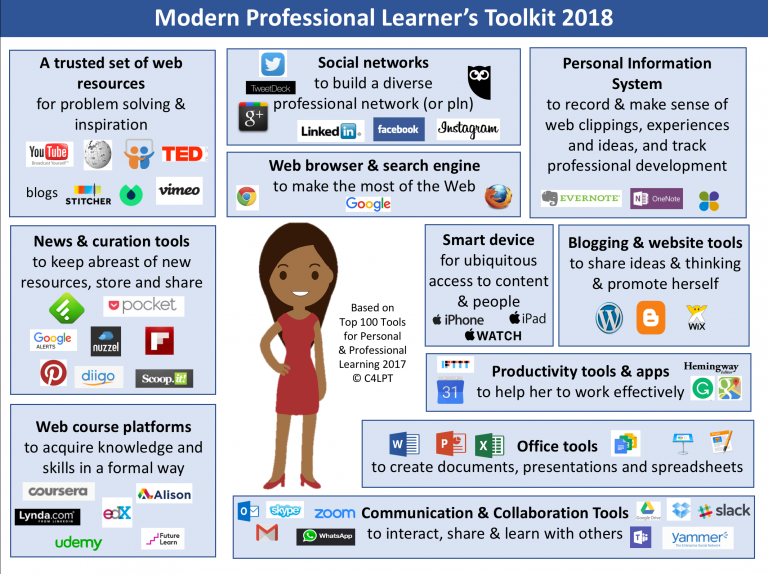
And, as an update, the release of Firefox’s new Quantum browser has made me switch from Safari. I’m trying DuckDuckGo too, though initial trials suggest it’s hit list doesn’t match my expectations. Fingers crossed.
I’ll add that IFTTT automates (kinda sorta) taking my blog posts and sending announcements to FaceBook, Twitter, and LinkedIn. I’ve tried sending to Medium and Google (Plus?) as well, but don’t know whether that’s working or not.