The Learning Circuit’s blog big question of the month asks:
In a Learning 2.0 world, where learning and performance solutions take on a wider variety of forms and where churn happens at a much more rapid pace, what new skills and knowledge are required for learning professionals?
I have to say that there’s a lot in this. Taking a performance ecosystem approach, we also need to recognize that the responsibility of the learning role is more than just courses, it’s performance support, social/informal learning, content models, mobile, and more. How does this play out?
For one, it’s a shift in perspective. The responsibility needs to be for all organizational learning, not just formal learning. Who better? This means understanding information design, usability, and information architecture as well as instructional design. Also including for mobile, not just classroom and desktop. Thus, we have expanded content development skills.
There is more, however. As my colleagues and I have been talking, it’s also clear that the role of the learning designer will likely move from exclusively a content developer to likely more time spent as a learning facilitator. If we start having user-generated content, while we might occasionally be formalizing that, we’ll also need to be facilitating the learning process itself. We’ll have to be understanding how to nurture groups into cohesion, communication, and collaboration: how to catalyze discussions, how to maintain commitment, how to neutralize negativity, and and how to reach out to those who might feel alienated.
As a consequence, we’ll also have to understand organizational culture, the drivers and barriers to individuals feeling safe and valued to contribute. We’ll have to understand incentives, how to moderate behavior, how to align vision. It may not be completely within our power to address, but we have to know, recognize, and nurture useful cultural components, and when and how to point out problems to those who can change factors.
We won’t, for at least the short- and medium-term, be able to assume individual learning skills, also. We’ll have to know what individual and group learning skills are, make those explicit, assess and nurture them, and value them. It will mean letting go, too, as Jane Bozarth points out.
Finally, we’ll have to be smarter about organizational goals, because all of this can’t immediately be done completely for everything, so we’ll have to prioritize. We’ll have to earn the right to take on these responsibilities by showing that we know how they contribute to the organizational success.
If you don’t get this, we should talk. Developing these skills is critical, and the time to get moving is now. Is your organization ready?
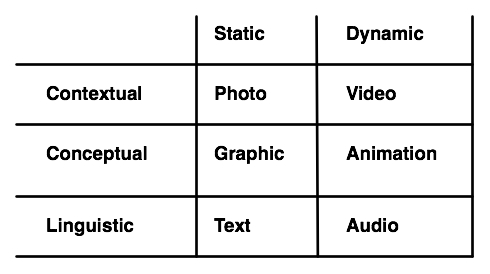 I’ve had a slight blindspot for photos and video because I peg the ‘conceptual’ meter. I recognize the value, though I don’t play with the files enough (tho’ I took a digital audio/video editing course more than a decade ago, and recently edited home videos for my wife’s birthday). Photos and videos are really good for contextualizing, and that’s particularly valuable for examples (and practice).
I’ve had a slight blindspot for photos and video because I peg the ‘conceptual’ meter. I recognize the value, though I don’t play with the files enough (tho’ I took a digital audio/video editing course more than a decade ago, and recently edited home videos for my wife’s birthday). Photos and videos are really good for contextualizing, and that’s particularly valuable for examples (and practice). What I like about it is it takes a longer term view of skills. The sample he showed (and of course I realize it’s presented in the best light) was a learning map for a course, but with lots of components spread out over time (sample map shown). There’s a priori assessment, content, activities with managers, etc.; a mix of activity, practice, reflection, just the sort of model we should be designing. We know spaced practice matters, with reactivation, reflection, etc. It’s also valuable to go back to the workplace, and then check-in later to see how things are going. It’s a fuller picture of what learning’s about.
What I like about it is it takes a longer term view of skills. The sample he showed (and of course I realize it’s presented in the best light) was a learning map for a course, but with lots of components spread out over time (sample map shown). There’s a priori assessment, content, activities with managers, etc.; a mix of activity, practice, reflection, just the sort of model we should be designing. We know spaced practice matters, with reactivation, reflection, etc. It’s also valuable to go back to the workplace, and then check-in later to see how things are going. It’s a fuller picture of what learning’s about. So I’ve been playing with rethinking my Performance Ecosystem conceptualization and visualization. The original had very discrete components, and an almost linear path, and that doesn’t quite convey the reality of how things are tied together. I believe it’s useful to help people see the components, but it doesn’t capture the goal of an integrated system.
So I’ve been playing with rethinking my Performance Ecosystem conceptualization and visualization. The original had very discrete components, and an almost linear path, and that doesn’t quite convey the reality of how things are tied together. I believe it’s useful to help people see the components, but it doesn’t capture the goal of an integrated system.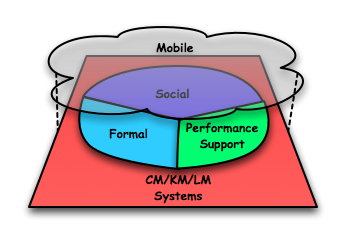 So here’s my current conception. It took me a long time to create the circle with different components! First I had to discover that there were tools to create freeform shapes, and then work to get them to articulate, but I like the kind of ‘rough’ feel of it (appropriate for it’s stage).
So here’s my current conception. It took me a long time to create the circle with different components! First I had to discover that there were tools to create freeform shapes, and then work to get them to articulate, but I like the kind of ‘rough’ feel of it (appropriate for it’s stage).