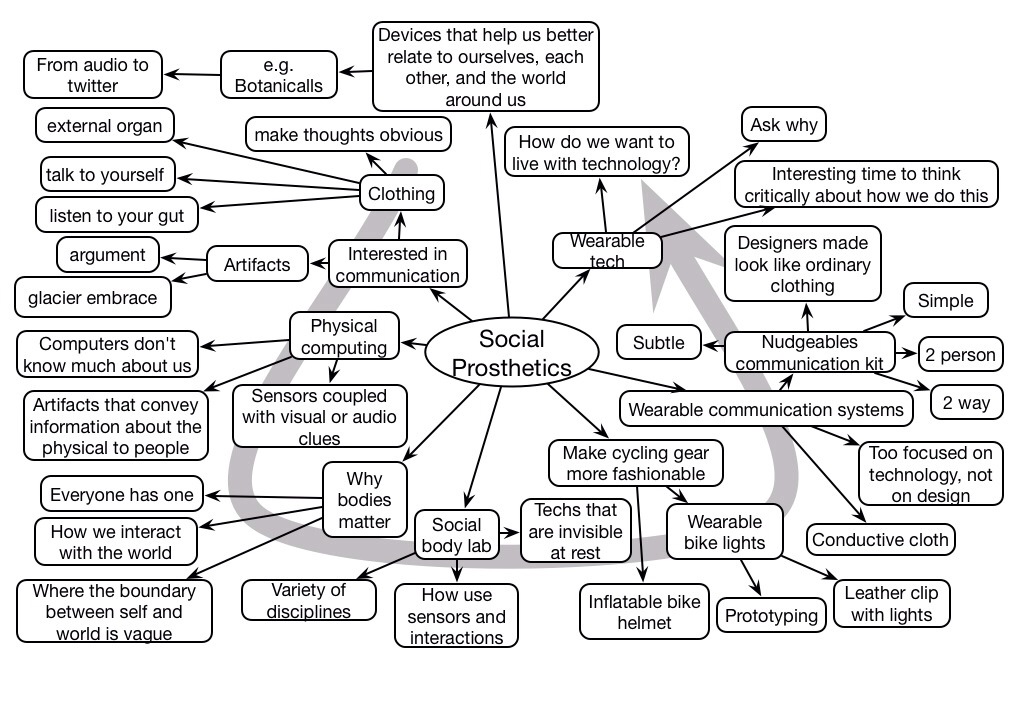I wrote up my visit to the Intelligent Content conference for eLearnMag, but one topic I didn’t raise was an unanswered question I raised during the conference: should the ‘smarts’ be in the content or the system? Which is the best way to adapt?
Now the obvious answer is the system. Making content smart would require a bunch of additional elements to the content. There would have to be logic to sense conditions and make changes. Simple adaptation could be built in, but it would be hard to revise them if you had new information. Having well-defined content and letting the system use contextual information to choose the content is the typical system used in the industry.
Let’s consider the alternative for a minute, however. If the content were adaptive, it wouldn’t matter what system it was running on, it would deliver the same capability. For example you could run under SCORM and still have the smart behavior. And you can’t adapt with a system if you’ve monolithic learning objects that contain the whole experience.
And, at the time I led a team building an adaptive learning engine, we did see adaptive content. However, we chose to have more finely granulated content, down to individual practice items, separate examples, concepts, and more. Even our introductions were going to have separate elements. We believed that if we had finely articulated content models, and rich tagging, we could change the rules that were running in the system, and get new adaptive behaviors across all the content with only requiring new rules in one place.
And if new tags were needed on the content objects, we could write programs to add necessary tags rather than have to hand-address every object. In the smart content approach, if you want to change the adaptation, you’re getting into the internals of every content piece.
We thought we had it right, and I still think that, for the reasons above, smart systems are the way to go, coupled with semantically tagged and well-delineated content. Happy to hear alternate proposals!