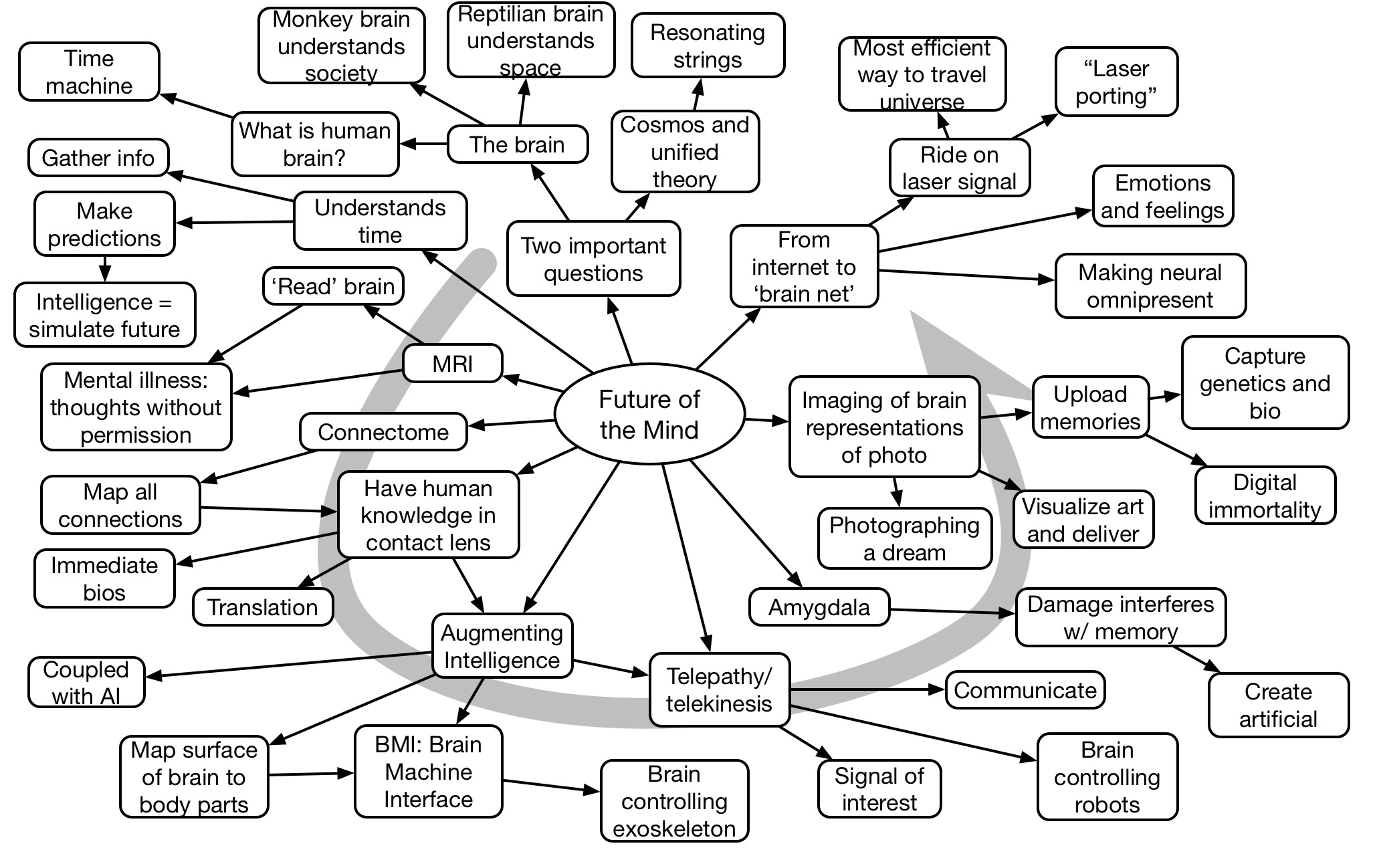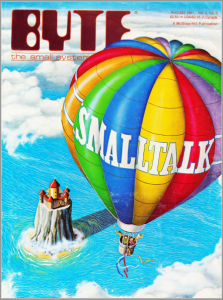I finally put my mitts on ChatGPT. The recent revelations, concern, and general plethora of blather about it made me think I should at least take it for a spin around the block. Not surprisingly, it disappointed. Still, it got me thinking about thinking artificially. It also led me to a personal commitment.
What we’re seeing is a two-fold architecture. On one side is a communication engine, e.g. ChatGPT. It’s been trained to be able to frame, and reframe, text communication. On the other side, however, must be a knowledge engine, e.g. something to talk about. The current instantiation used the internet. That’s the current problem!
So, when I asked about myself, the AI accurately posited two of my books. It also posited one that as far as I know, doesn’t exist! Such results are not unknown. For instance, owing to the prevalence of the learning styles myth (despite the research), the AI can write about L&D and mention styles as a necessary consideration. Tsk!
The problem’s compounded by the fact that many potential knowledge bases, beyond the internet, have legacy problems. Bias has been a problem in human interactions, and records thereof can also therefore have bias. As I (with co-author Markus Bernhardt) have opined, there is a role for AI in L&D, but a primary one is ensuring that there’s good content for an AI engine to operate on. Another, I argue, is to create the meaningful practice that AI currently can’t, and is likely true for the foreseeable future. I also have yet to see an AI that can create a diagram (tho’ that, to me, isn’t as far-fetched, depending on the input).
I have heard from colleagues who find the existing ChatGPT very valuable. However, they don’t take what it says as gospel, instead they use it as a thinking partner. That is, they’ll prompt it with thoughts they’re having to see what comes up. The goal is to get some lateral input to consider (not take as gospel). It’s a way to consider ideas they may have missed or not seen, which is a valuable role.
At this point, I may or may not use AI in this way, as a thinking (artificially) partner. I’ll have to experiment. One thing I can confidently assert is that everything you read (e.g. here) that is truly from me (i.e. there’s the possibility I will be faked ) will be truly from me. I’m immodest enough to think that my writing is not in need of artificial enhancement. I may be wrong, but that’s OK with me. I hope it is with you, too!