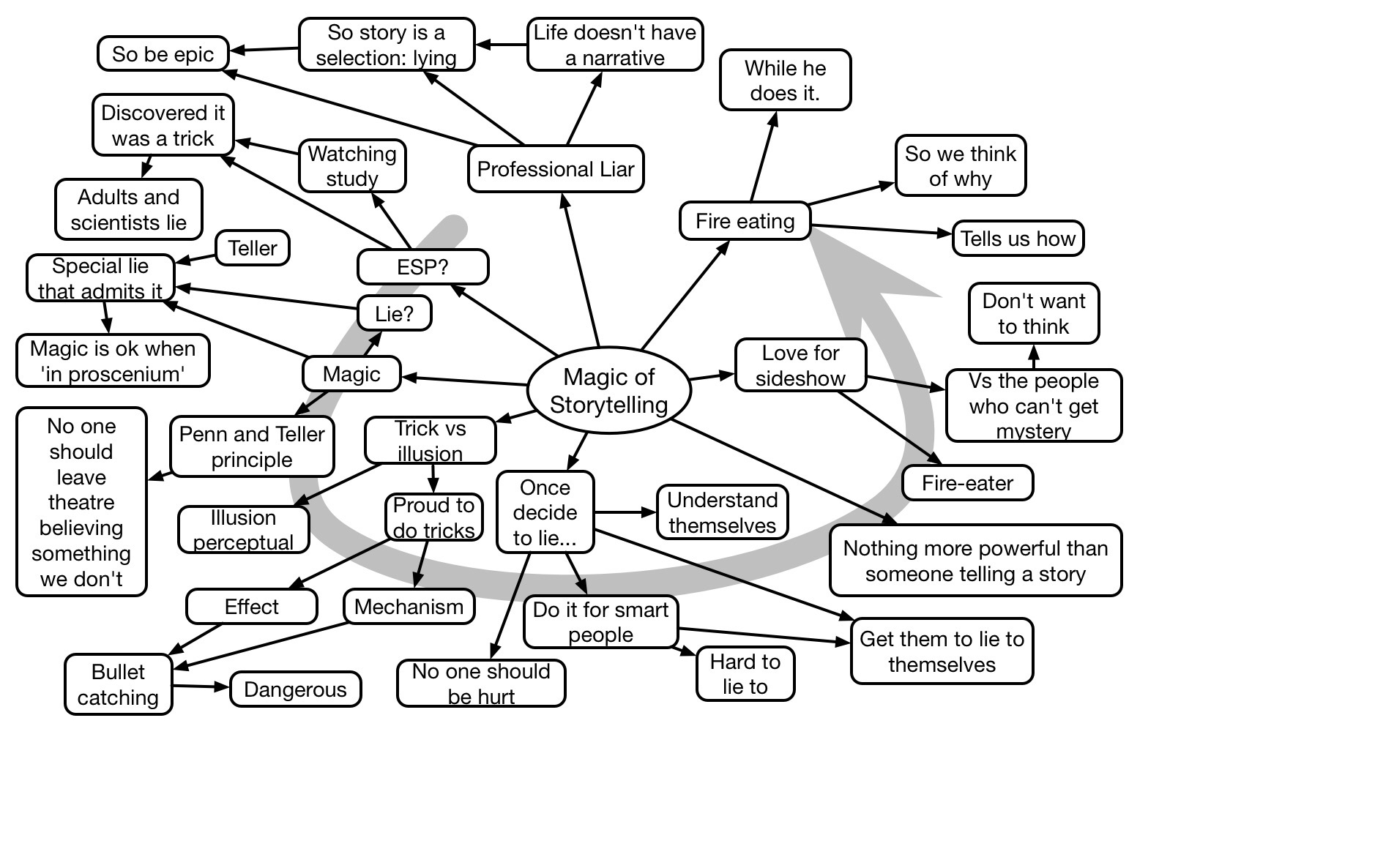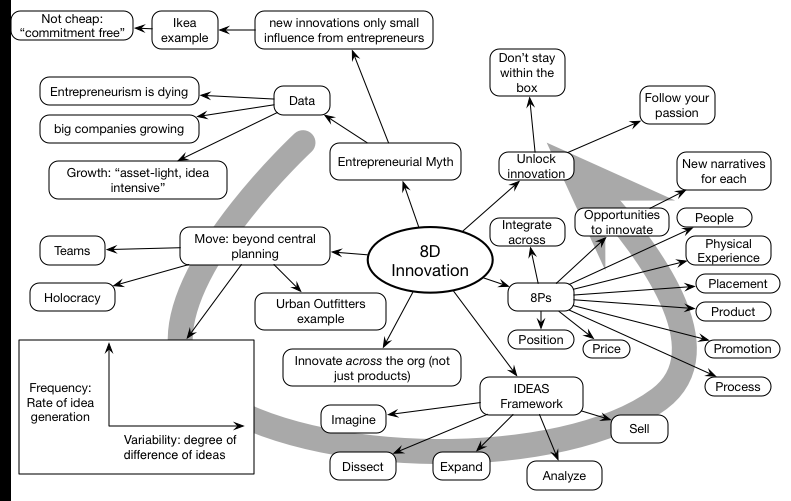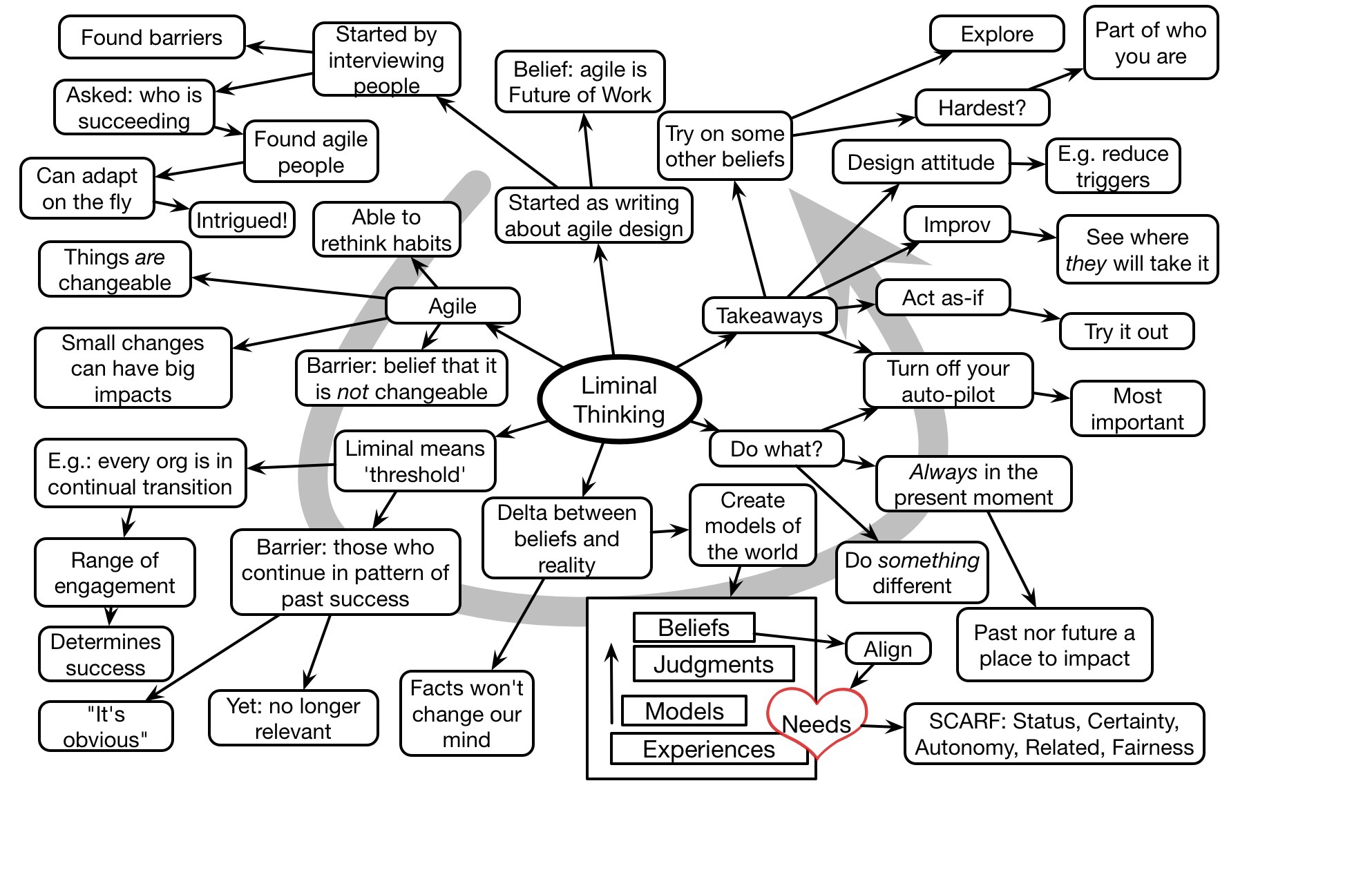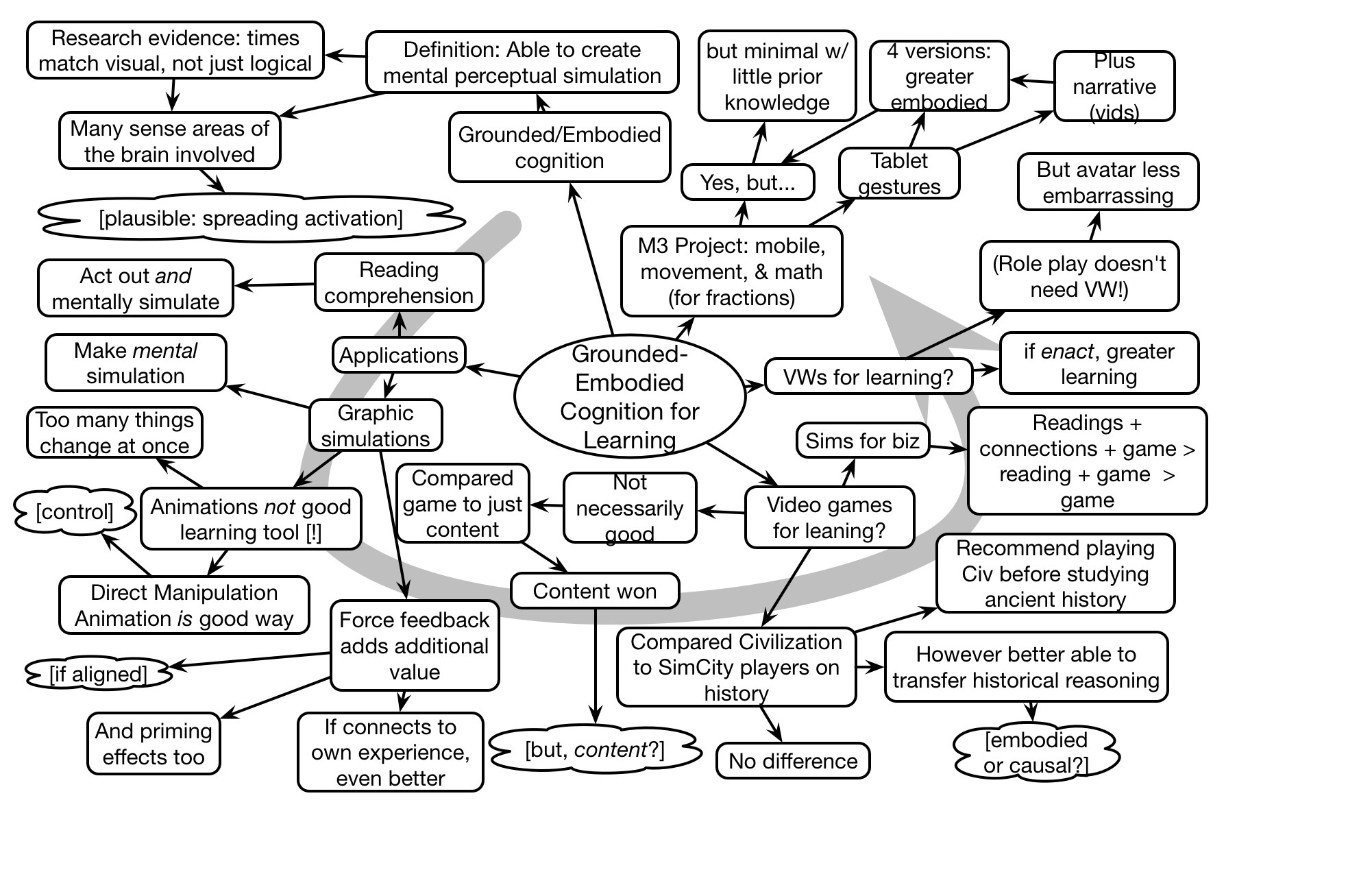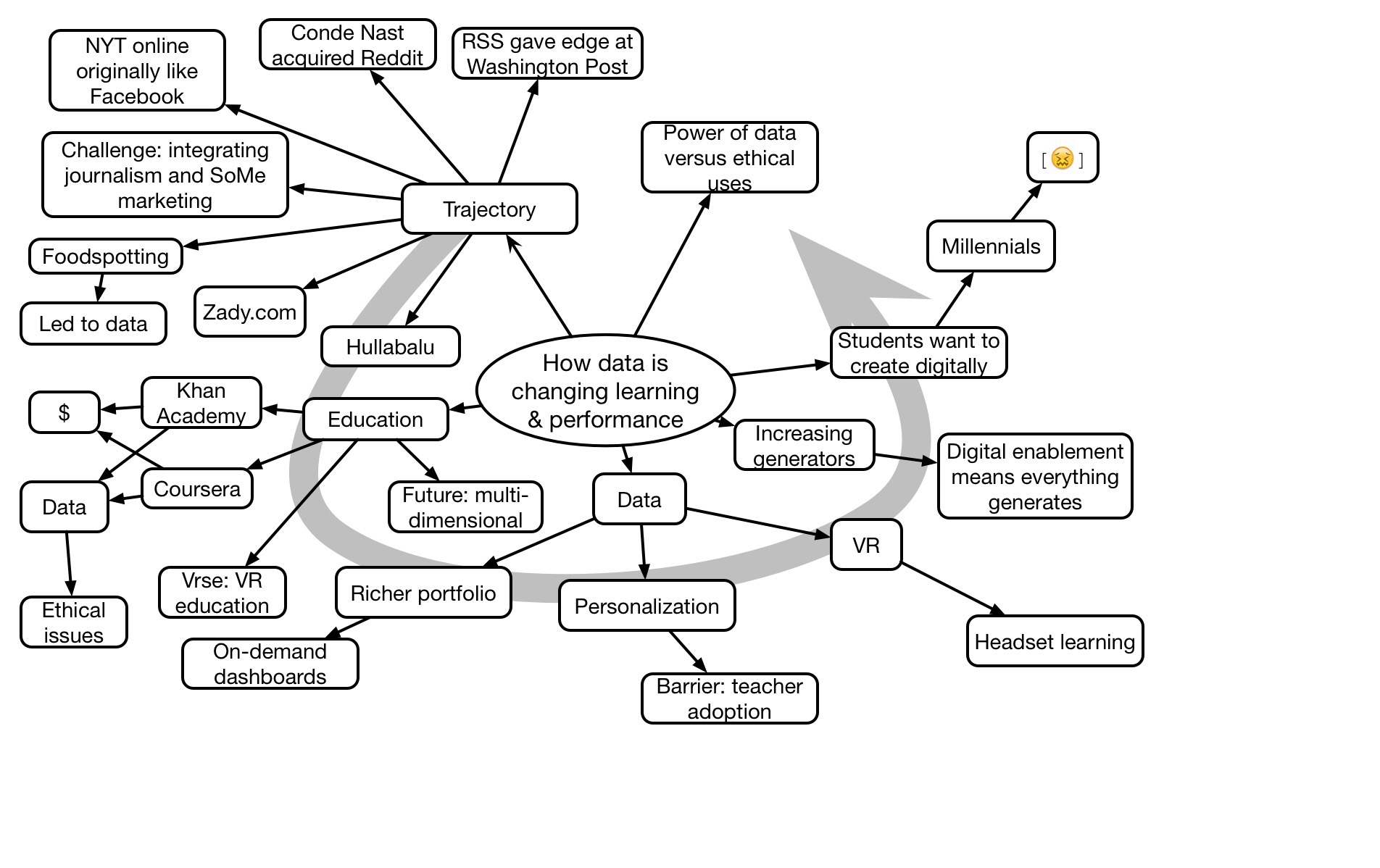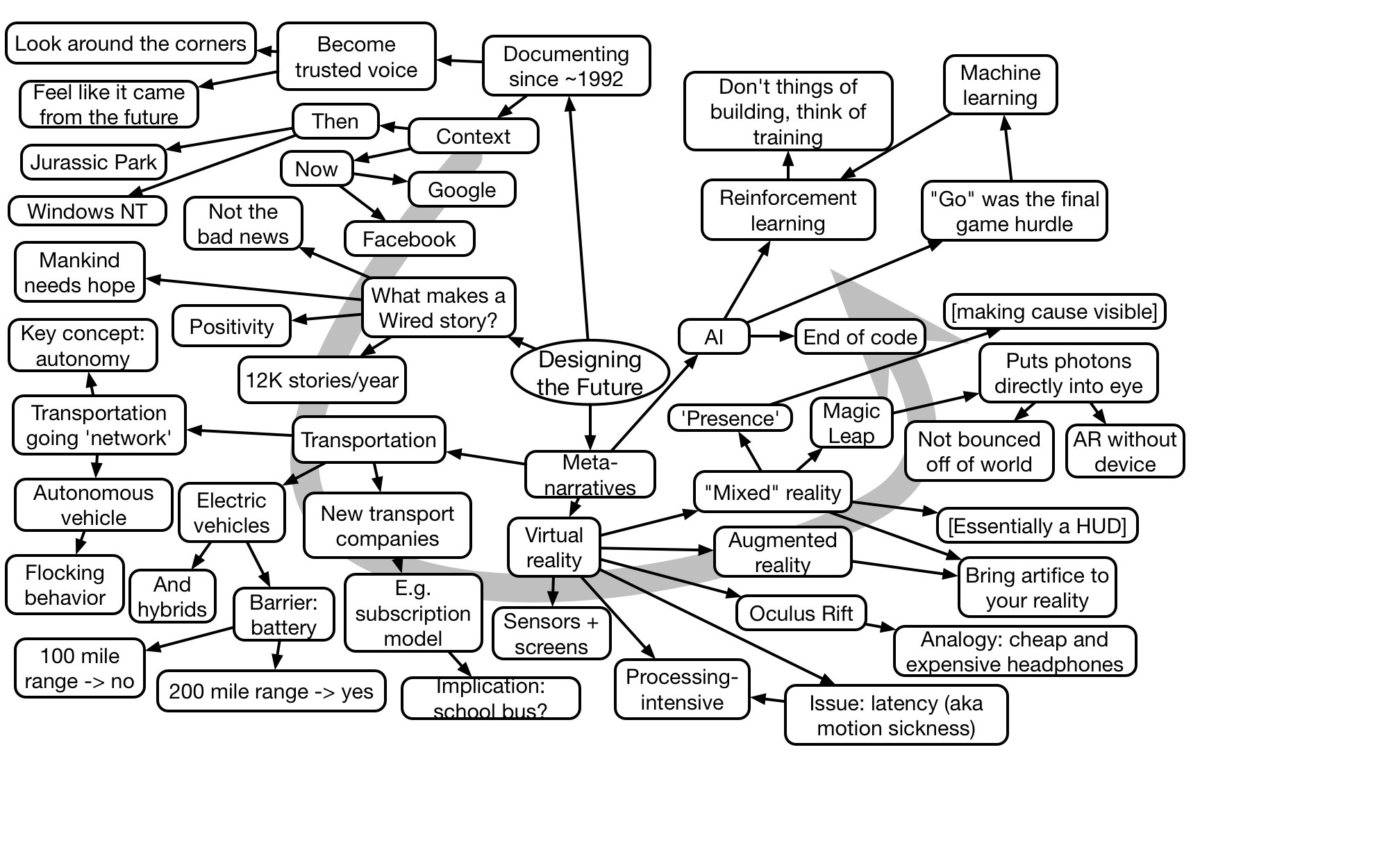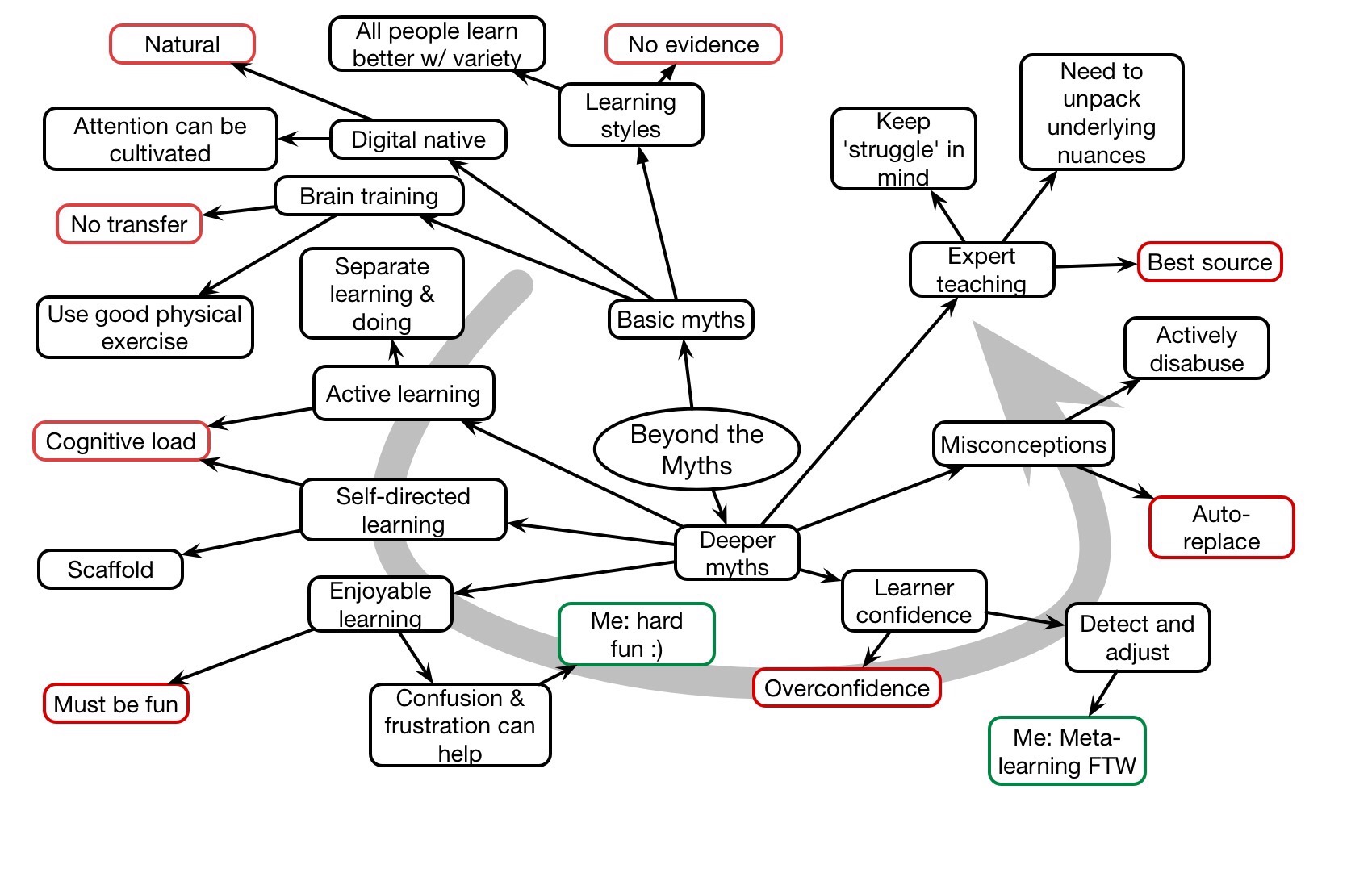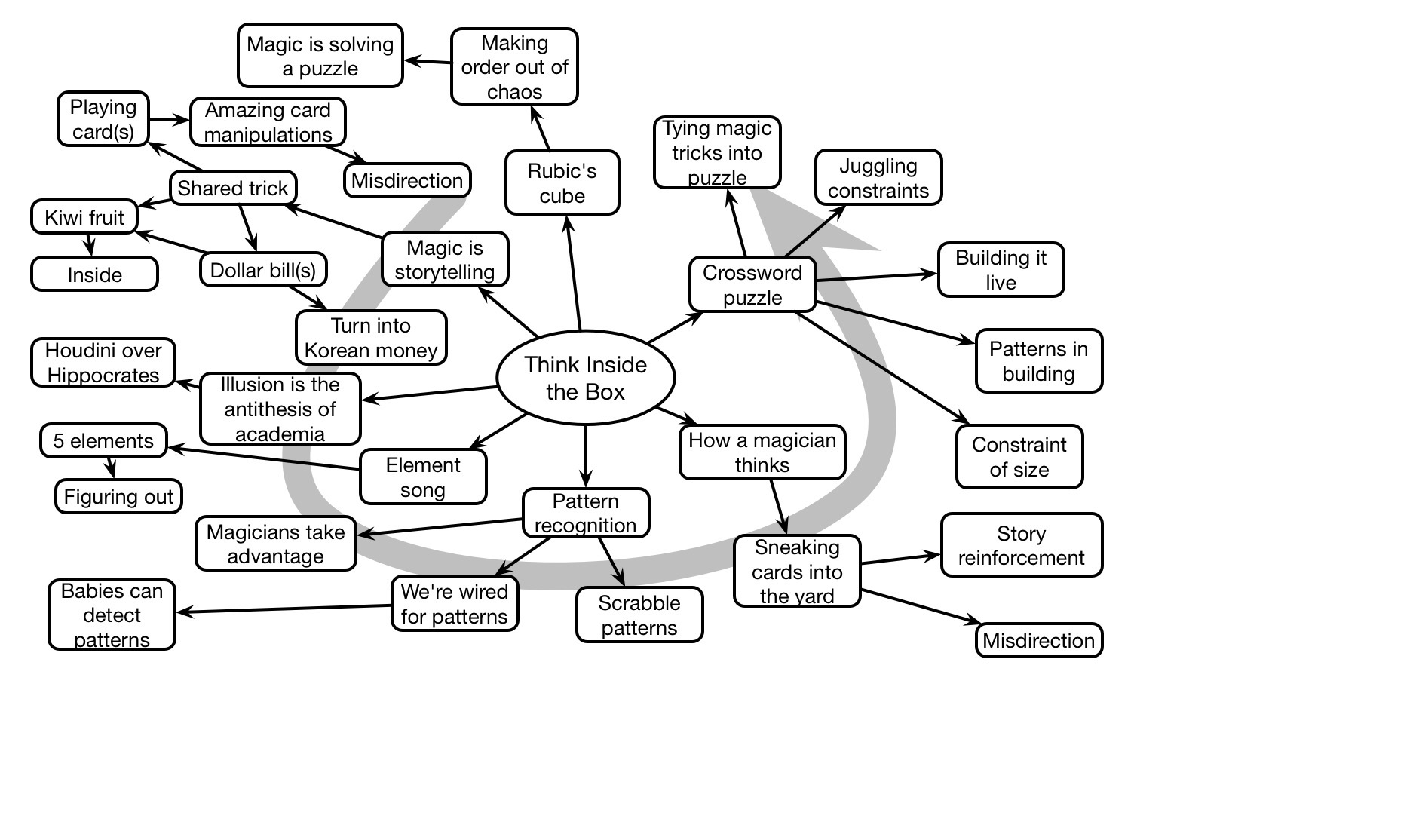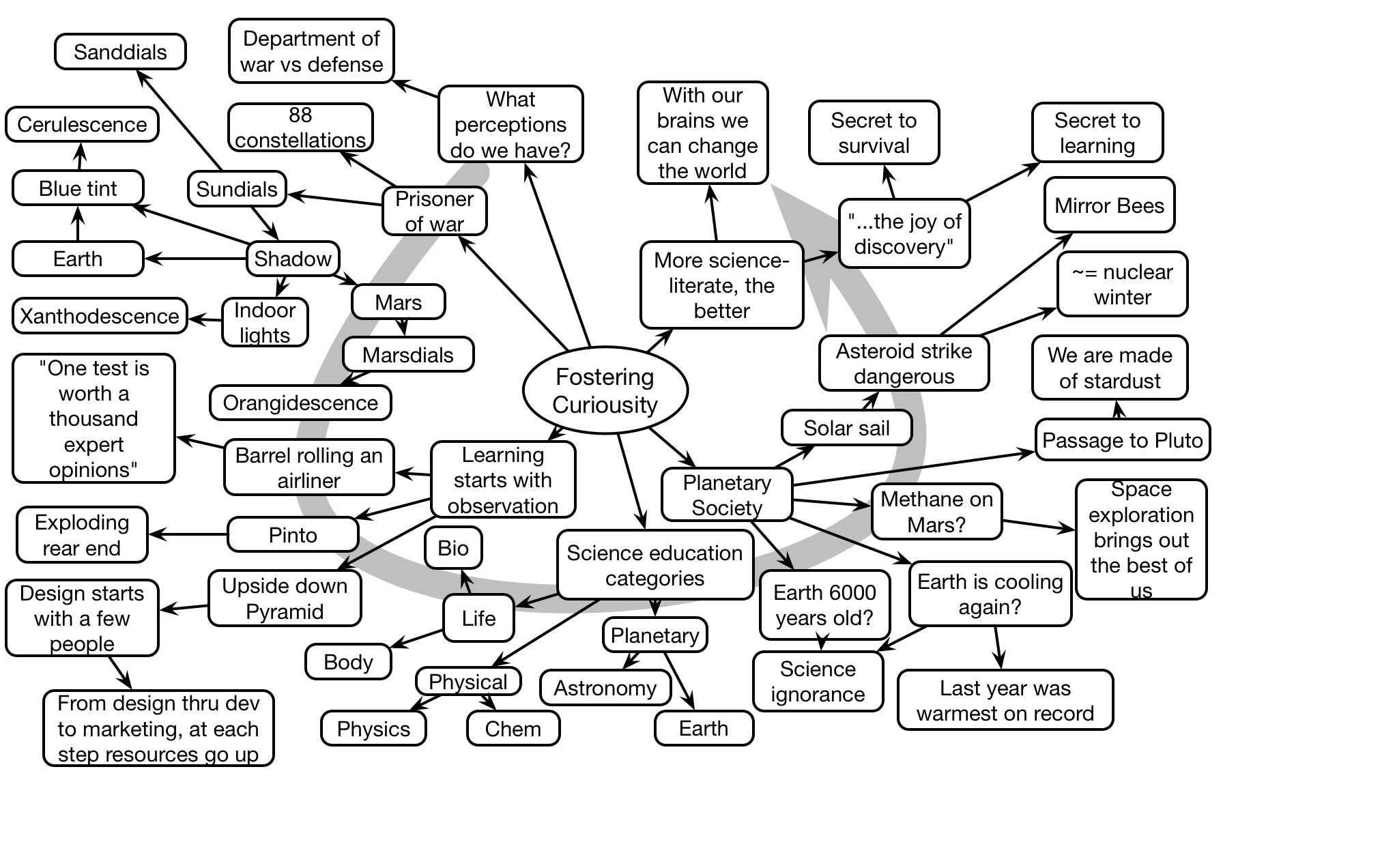Magician Penn Jillette opened the DevLearn conference with a fascinating presentation on storytelling, telling his story and unpacking magic for us.
Search Results for: mindmap
Kaihan Krippendorff Keynote Mindmap
At a private event, I had a chance to hear Kaihan Krippendorff talk about thinking differently about innovation. He used an 8P’s model as a framework to illustrate how to think differently.
He started by pointing out that the myth of entrepreneurial innovation is overblown, and that innovation comes from moving outside ‘business as usual’.
In an engaging way, he used several examples for each of the Ps to show how companies succeeded by rethinking around this element (speaking too fast to capture them!).
Dave Gray Liminal Thinking Mindmap
I was fortunate to have a chance to hear Dave Gray (author of Connected Company) speak on his forthcoming book, Liminal Thinking. Interestingly inspired by his investigation of agile, it end up being about how to break through your barriers. He shared personal stories to make a compelling case that we can transcend our established approaches and make the changes we need.
John Black #ICELW Keynote Mindmap
Professor John Black of Columbia Unveristy gave a fascinating talk about how games can leverage “embodied cognition” to achieve deeper learning. The notion is that by physical enaction, you get richer activation, and sponsor deeper learning. It obviously triggered lots of thoughts (mine are the ones in the bubbles :). Lots to ponder.
Soraya Darabi #FocusOnLearn Keynote Mindmap
Soraya Dorabi opened the second day of the FocusOn Learning conference with a presentation on how data is changing learning and performance. Hampered by technology hiccups, Soraya talked about the ways in which all digital platforms generate data and how that data could be leveraged to support personalized education. She also raised the issue of the ethical entailments.
Scott Dadich #FocusOnLearn Keynote Mindmap
Scott Dadich, editor-in-chief at Wired, opened the eLearning Guild’s FocusOn Learning conference with a keynote on Designing the Future. He presented three meta-narratives – stories that emerge and transcend an individual article – that he said define the future. Transportation is being fundamentally being transformed by applying network thinking. Virtual reality is growing, but the disappearance of the ‘device’ can transform our experience of presence. And machine learning means we may not comprehend the intelligent behavior that emerges. Interesting stuff!
Annie Murphy Paul #LSCon Keynote Mindmap
Annie Murphy Paul closed the Learning Solutions conference with a valuable presentation on the myths in learning. She used a nice structure stating what the problem is and some useful alternate ways to frame the discussion.
David Kwong #LSCon Keynote Mindmap
Bill Nye (Science Guy) #LSCon Keynote Mindmap
Mindmapping
So, if you haven’t figured it out yet, I do mindmaps. As I’ve recited before, I started doing it as a way to occupy my brain enough so I could listen to keynotes, but occasionally I use it to other purposes, such as representing structure or even planning. And thru my esteemed colleague Jane Hart (who’s Modern Workplace Learning book I’m going through and thoroughly impressed), I’m giving a mindmapping webinar today for a group of several universities in Ireland. I thought I’d share what I’m presenting.
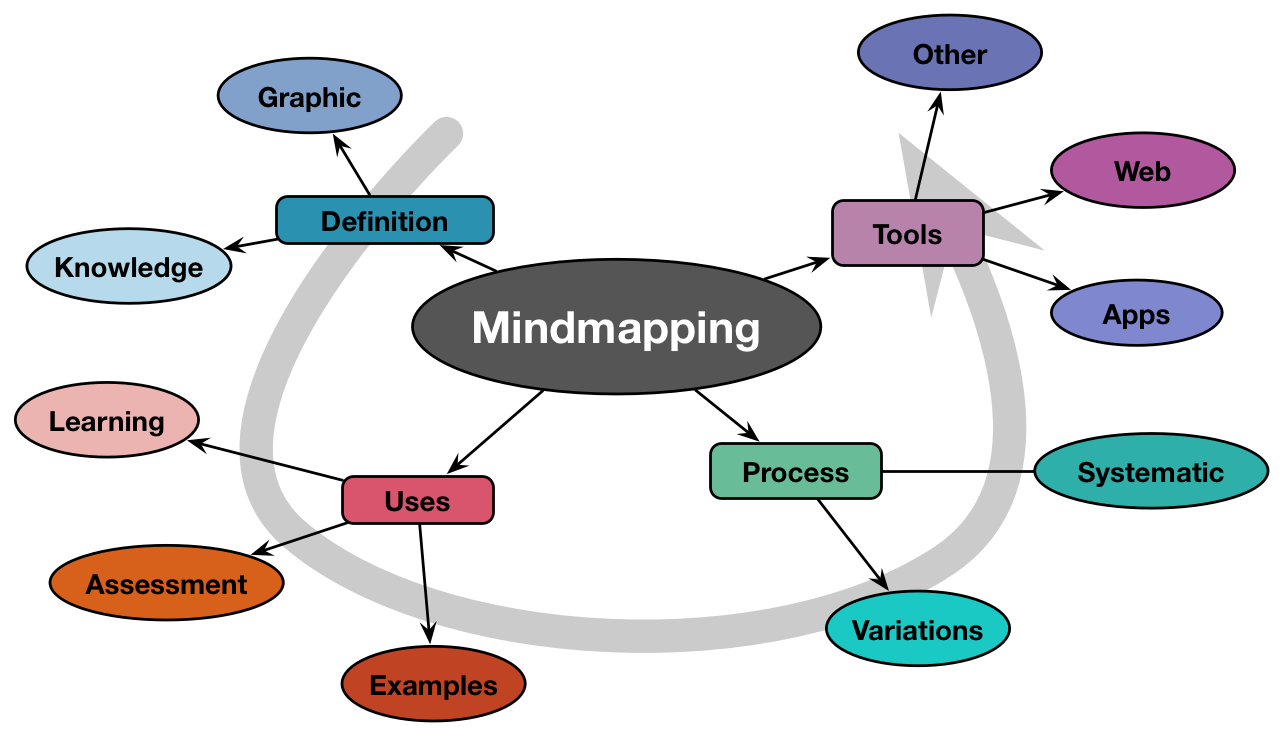 Mindmaps are a visual way of representing knowledge. You use links to show connections between concepts (represented as nodes), developing a structural relationship. A true semantic network would have those links labeled, as there are many different types of relationships (causal, precedence, hierarchical), but mindmaps typically have unlabeled links. Still, mindmaps capture structural information in a visual way, that supports tapping into our powerful visual processing system. (This is the one I created for them to advertise the talk, it’s neither the order I ended up for them or am using here. ;)
Mindmaps are a visual way of representing knowledge. You use links to show connections between concepts (represented as nodes), developing a structural relationship. A true semantic network would have those links labeled, as there are many different types of relationships (causal, precedence, hierarchical), but mindmaps typically have unlabeled links. Still, mindmaps capture structural information in a visual way, that supports tapping into our powerful visual processing system. (This is the one I created for them to advertise the talk, it’s neither the order I ended up for them or am using here. ;)
You can add information to them; as a visual tool, you can add extra graphical information, like tables or charts, to augment the map. You can similarly add color as a way to layer additional semantic information such as similarity. And the links can be plain or directional. Importantly, while a mindmap can be essentially equivalent to an outline if you maintain a strict tree structure, you can create a graph by having more complex links that generate loops.
The process of mindmapping is fairly straightforward: you have a central node, and then generate additional nodes and link them. I tend to go counter-clockwise, and include an arrow indicating that, because I’m capturing a linear presentation, but generating a static representation of information doesn’t have any directional requirement. I find that I have to frequently rearrange to fit the mindmap appropriately to the image, but that’s part of the benefit.
The evidence appears to show that mindmapping is superior to note-taking. I don’t do it all the time, but there are reasons to think you should. The reasons, I believe, that it is better is that you’re not just transcribing a presentation, but you’re actively parsing it to represent the structure. If you do take notes, you should be paraphrasing what you hear in your own words, to have active processing of the information. The additional effort to extract the structure as well is a form of valuable cognitive processing that elaborates the information. Doing both, paraphrasing and extracting structure, would be a great way to really comprehend what you’re hearing.
As suggested, it’s helpful to mindmap talks, but it can also be a thinking tool, to analyze situations and sort out your thoughts or plan activities and add elements as you think of them. No real advantage over an outline, potentially (though the ability to add other graphics and to make non-strict maps may counter that), though I suspect some find the drawing and rearranging to be a nice physical overhead to facilitate reflecting. And, of course, it can be an evaluation tool, asking someone to create their maps to see their understanding.
While there are dedicated tools for mindmapping, both applications and in the cloud, which will make creating and rearranging easier (I presume), you can use almost any drawing package (I use OmniGraffle). You could use Powerpoint or Keynote, and even pencil and paper (if it’s just for the processing) though it can be harder to revise.
So, that’s my riff on mind mapping. I welcome your thoughts.