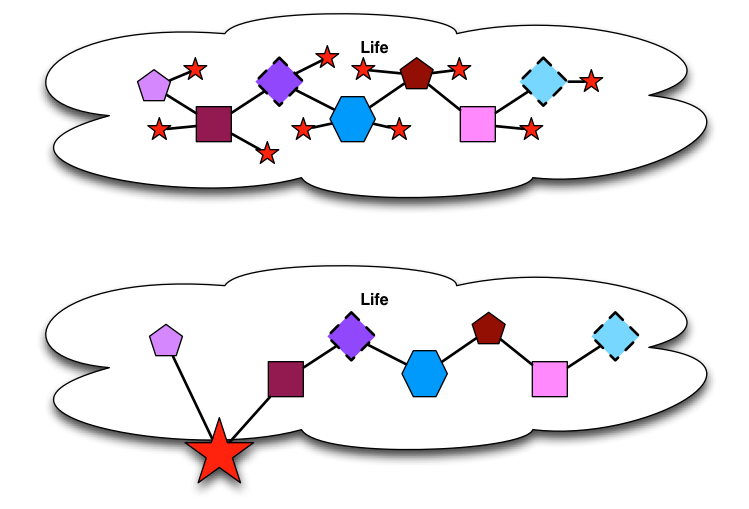I was thinking today (on my plod around the neighborhood) about how come we’re still seeing so much garbage elearning (and frankly, I had a stronger term in mind). And it occurred to me that their are multitudinous explanations, but it’s got to stop.
One of the causes is unenlightened designers. There are lots of them, for lots of reasons: trainers converted, lack of degree, old-style instruction, myths, templates, the list goes on. You know, it’s not like one dreams of being an instructional designer as a kid. This is not to touch on their commitment, but even if they did have courses, they’d likely still not be exposed to much about the emotional side, for instance. Good learning design is not something you pick up in a one week course, sadly. There are heuristics (Cat Moore’s Action mapping, Julie Dirksen’s new book), but the necessary understanding of the importance of the learning design isn’t understood and valued. And the pressures they face are overwhelming if they did try to change things.
Because their organizations largely view learning as a commodity. It’s seen as a nice to have, not as critical to the business. It’s about keeping the cost down, instead of looking at the value of improving the organization. I hear tell of managers telling the learning unit “just do that thing you do” to avoid a conversation about actually looking at whether a course is the right solution, when they do try! They don’t know how to hire the talent they really need, it’s thin on the ground, and given it’s a commodity, they’re unlikely to be willing to really develop the necessary competencies (even if they knew what they are).
The vendors don’t help. They’ve optimized to develop courses cost-effectively, since that’s what the market wants. When they try to do what really works, they can’t compete on cost with those who are selling nice looking content, with mindless learning design. They’re in a commodity market, which means that they have to be efficiency oriented. Few can stake out the ground on learning outcomes, other than an Allen Interactions perhaps (and they’re considered ‘expensive’).
The tools are similarly focused on optimizing the efficiency of translating PDFs and Powerpoints into content with a quiz. It’s tarted up, but there’s little guidance for quality. When it is, it’s old school: you must have a Bloom’s objective, and you must match the assessment to the objective. That’s fine as far as it goes, but who’s pushing the objectives to line up with business goals? Who’s supporting aligning the story with the learner? That’s the designer’s job, but they’re not equipped. And tarted up quiz show templates aren’t the answer.
Finally, the folks buying the learning are equally complicit. Again, they don’t know the important distinctions, so they’re told it’s soundly instructionally designed, and it looks professional, and they buy the cheapest that meets the criteria. But so much is coming from broken objectives, rote understanding of design, and other ways it can go off the rails, that most of it is a waste of money.
Frankly, the whole design part is commoditized. If you’re competing on the basis of hourly cost to design, you’re missing the point. Design is critical, and the differences between effective learning and clicky-clicky-bling-bling are subtle. Everyone gets paying for technology development, but not the learning design. And it’s wrong. Look, Apple’s products are fantastic technologically, but they get the premium placing by the quality of the experience, and that’s coming from the design. It’s the experience and outcome that matters, yet no one’s investing in learning on this basis.
It’s all understandable of course (sort of like the situation with our schools), but it’s not tolerable. The costs are high:meaningless jobs, money spent for no impact, it’s just a waste. And that’s just for courses; how about the times the analysis isn’t done that might indicate some other approach? Courses cure all ills, right?
I’m not sure what the solution is, other than calling it out, and trying to get a discussion going about what really matters, and how to raise the game. Frankly, the great examples are all too few. As I’ve already pointed out in a previously referred post, the awards really aren’t discriminatory. I think folks like the eLearning Guild are doing a good job with their DevLearn showcase, but it’s finger-in-the-dike stuff.
Ok, I’m on a tear, and usually I’m a genial malcontent. But maybe it’s time to take off the diplomatic gloves, and start calling out garbage when we see it. I’m open to other ideas, but I reckon it’s time to do something.